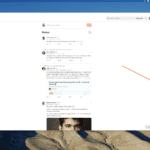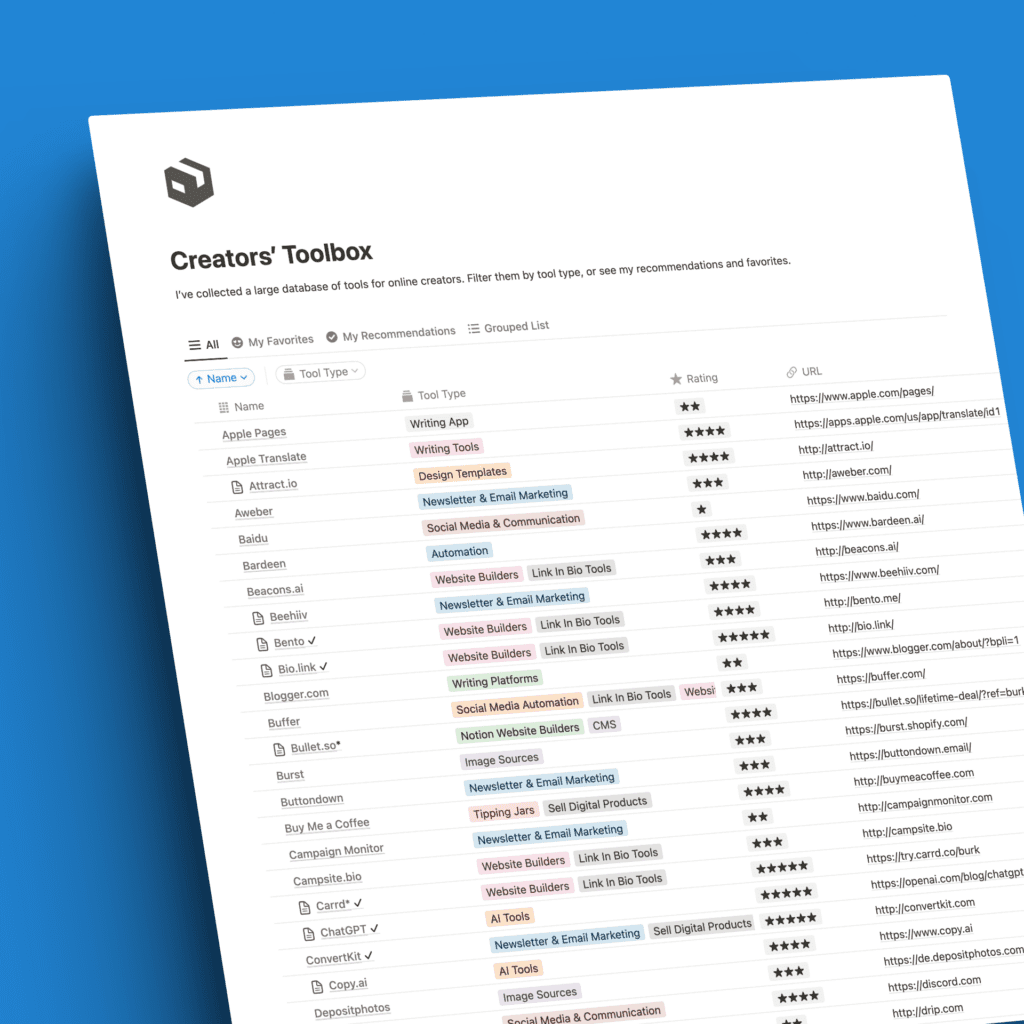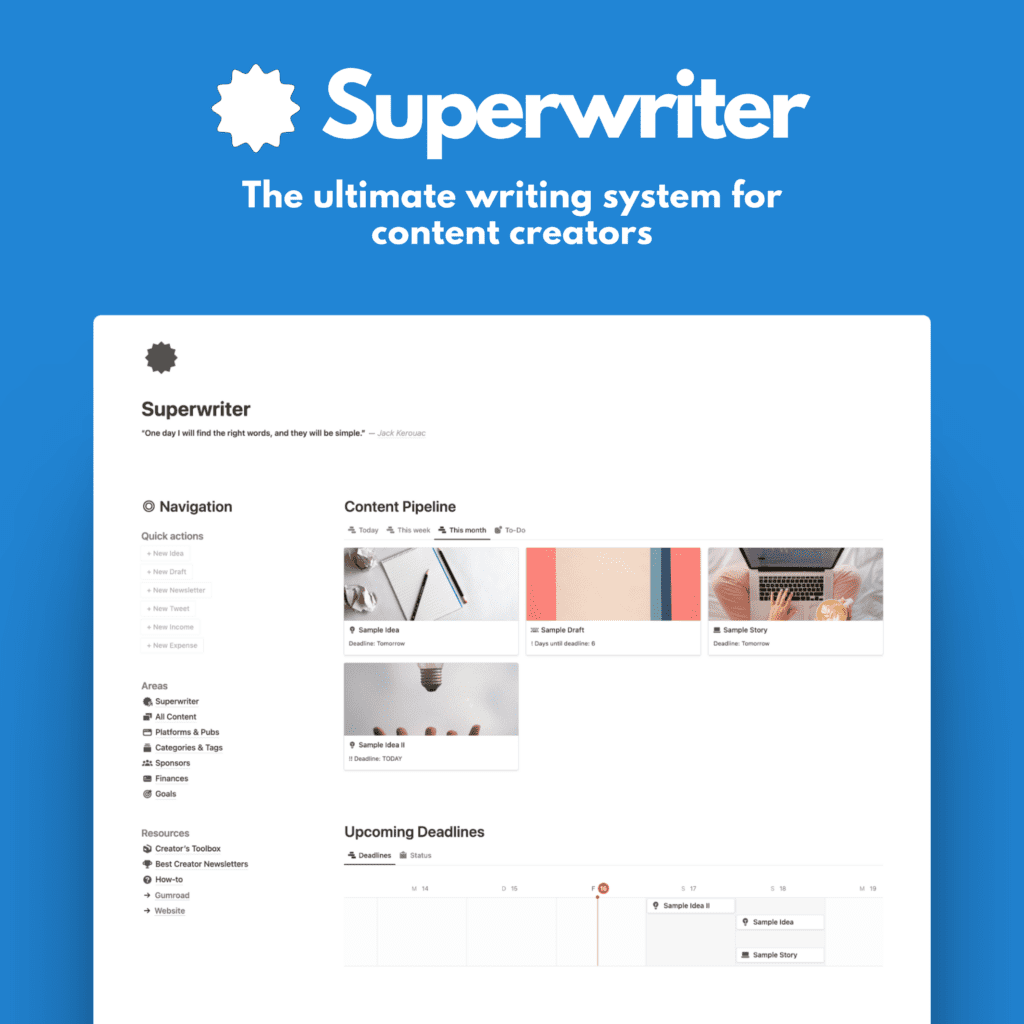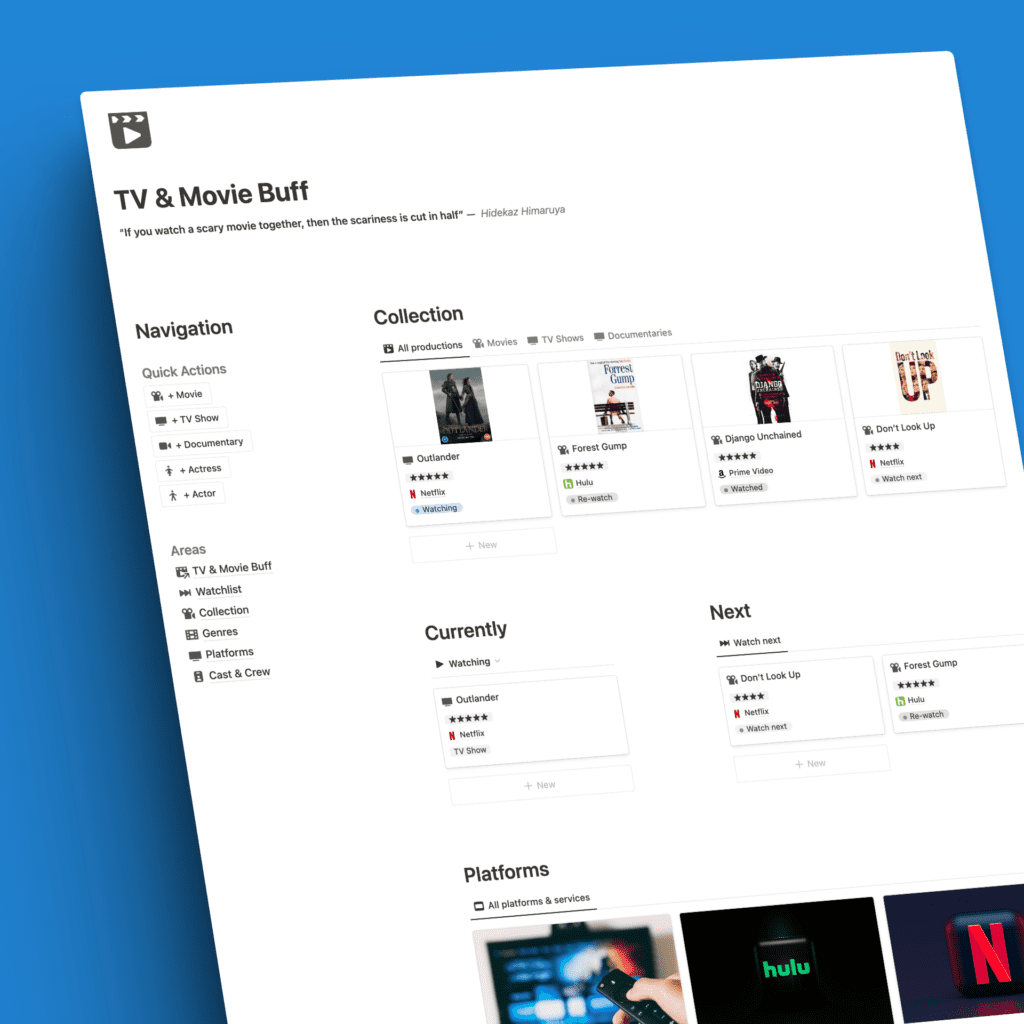Digital spring-cleaning is largely self-explanatory, but in case it isn’t here’s the gist of it: I wanted to get all my digital crap in order… essentially. I’ve never been a digital messy (nice new term). I’ve always kept my devices rather organized. A few things demanded more attention, though.
The beginning
I started this spring-cleaning project with the magnitude of paper documents I had lying around the house in a somewhat organized matter. I envisioned those organized correctly and scanned to have them available online at all times.
So I started there. I scanned the files from all those big old folders. If you’re curious: I used a ScanSnap to have fast and efficient scanning.
While scanning, I organized the most important documents properly by category. The rest I threw away. And that was a heck of a lot. Most of those documents were only copies anyway. I’ve kept originals with a signature.
I got rid of a huge load of files, while still having them available in the cloud and on a backup hard drive. Now I only have one folder of papers left.
The real digital spring-cleaning begins
The first part with the files wasn’t actually the thing I wanted to digitally spring-clean. My focus was the enormous amount of social media accounts, log-ins, services, and subscriptions. It had gotten a bit out of hand in the preceding years.
I had accumulated a lot of accounts over the years, as you probably have as well. It is too easy to open new accounts without thinking about the real need for any given service. That was the reason I started this digital spring-cleaning in the first place.
I wanted to be more conscious about the accounts I created, the ones I already had, and my personal data. In the end, I realized how easy (or difficult) it was to delete these accounts. (Spoiler alert: Think twice before registering anywhere).
Where to start
I started my second part of the digital spring-cleaning with the biggies: Facebook, Instagram, Twitter, Google, iCloud, etc.
I quickly made a plan on what to keep and what to get rid of.
I knew I wanted to only use one cloud storage solution. Because I exclusively work with Apple products nowadays (MacBook, iPhone, iPad) I decided to go with iCloud.
First big decision
This is why the first major account to leave was my private Google account. Before that, I had kept most of my stuff on Google servers. Mail with Gmail, documents, and files with Google Drive, photos, calendars, contacts, and more.
However, as I dove deeper into privacy and data protection, I progressively thought about switching to iCloud. I firmly believe Apple’s privacy is way ahead of Google’s. Apple is not in the data-selling business, after all.
Funnily enough, I still need a Google account for work. But I keep all my personal data in iCloud. On Google, I just keep business-related stuff.
Getting all the data from Google to iCloud was a lengthy process. Photos alone took time to get out of Google and into iCloud Photos.
Email, calendar, and contacts were simpler. So were documents.
The social dilemma
After Google, I turned to social media. Facebook, Instagram, LinkedIn, TikTok, Twitter. I dallied with the idea of deleting everything. At one point I did. Quickly afterward, I realized that I did in fact need a few social media channels to promote and share my work. The social dilemma is real. A question that often crossed my mind was: Can I live without social as a small content creator and writer? To this day, I still don’t know the answer.
Deleting email accounts
Over the years I had created several email addresses. It became hard to keep up with. So I tried to declutter. I had a couple of email accounts for social networks. I kept one.
I got rid of a few very old email addresses. Other than ads, I didn’t get any emails there anyway.
I was left with two personal email accounts, and three for work, for my full-time job, and my two side hustles.
That progress made me happy. The next things to tackle were various website log-ins.
Logged-in
Do you know how many log-ins you have? Do you know how many websites, apps, and services you signed up with? You DO? Great! I did NOT! And it was horrifying.
I did know, however, how many services I paid for monthly, or yearly. That was a rather small number, though. The big ones come to mind: Netflix, Amazon Prime, Apple Music, Medium.
But what about all “free” sites and apps? I’ve lost count of all of these.
The problem
Now, you may be thinking: Why do all this in the first place?
Well, I wanted to get an overview of everything I was logged in, signed in, subscribed to, and so on. A huge task, I know. And pretty much impossible because to this day I don’t recall every damn account anyway. But it was still worth indulging in this digital spring-cleaning.
The process
I had two advantages before tackling this problem:
Firstly, I use a password manager. Actually two: Safari keychain & 1Password.
Why is that an advantage? Because I already had a lot of log-ins added to those two password managers. The first list to go through.
Secondly, I kept a kind-of up-to-date list with many services I wanted to get rid of in the future since I had already imagined doing this digital spring-cleaning.
So I started: I went through my password managers (by the way: everyone should use one!) and deleted all accounts I hadn’t really used in the last few months or even years. While doing that, I discovered how many services made it incredibly difficult to delete your account in the first place.
With some, it’s easy: You go to the “settings“-section and click on “delete account”. But for others, it’s way more complex. With a few, you just see an option like “deactivate” your account. That is NOT what I wanted. In those cases, you would sometimes have to write an email with the explicit wish to delete your account.
With others, at last, there is no real option to delete everything. A shame. In our day and age, it should be mandatory for any company, service, or app to have a delete-all option.
The outcome
After this last step of my digital spring-cleaning, I was left with a neatly reduced and organized list of websites, apps, and services within my password manager of choice.
During this process, I also changed all my passwords to long, secure ones. You should always use long passwords, and different ones for each account, please. If you’re excellent at this, change your passwords frequently, let’s say every 6–12 months.
In addition to this fine list, I maintain a simple note in Apple Notes with the names of all services, accounts, and websites. Of course, NEVER store your passwords there.
This note just helps to get a quick overview. When I create a new account, it goes into the note. When I remove one, I remove it there as well. You get the idea.
What I have now
What am I left with? That is still a long list. In this day and age, as a kind of techy person, with a job in tech, as well as some side hustles related to tech, I need a lot of accounts, because I USE a lot of accounts. That’s fine. This digital spring-cleaning was never about deleting everything. It was about getting it organized.
I am left with a list of 131 items in my password manager. That includes website log-ins, app log-ins, but also credit cards, social security numbers, and Wi-Fi passwords.
That may or may not sound like a high number. I think it’s a good number for me. All of those items are things I really use or require.
Closing words
Let’s recap: I went through my paper files, scanned them, organized them, got rid of a lot, and now have one physical folder. Everything else is stored digitally.
I’ve gone through all social media and email accounts and got rid of everything I don’t use anymore. I pulled together all my log-ins, changed all passwords, and keep a list in my password manager, as well as a simple note.
When I now need a document, I have it on the go. I am conscious of my social media networks, and I am on top of my passwords and accounts. A pretty nice start to the year.