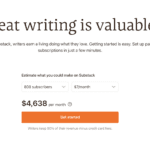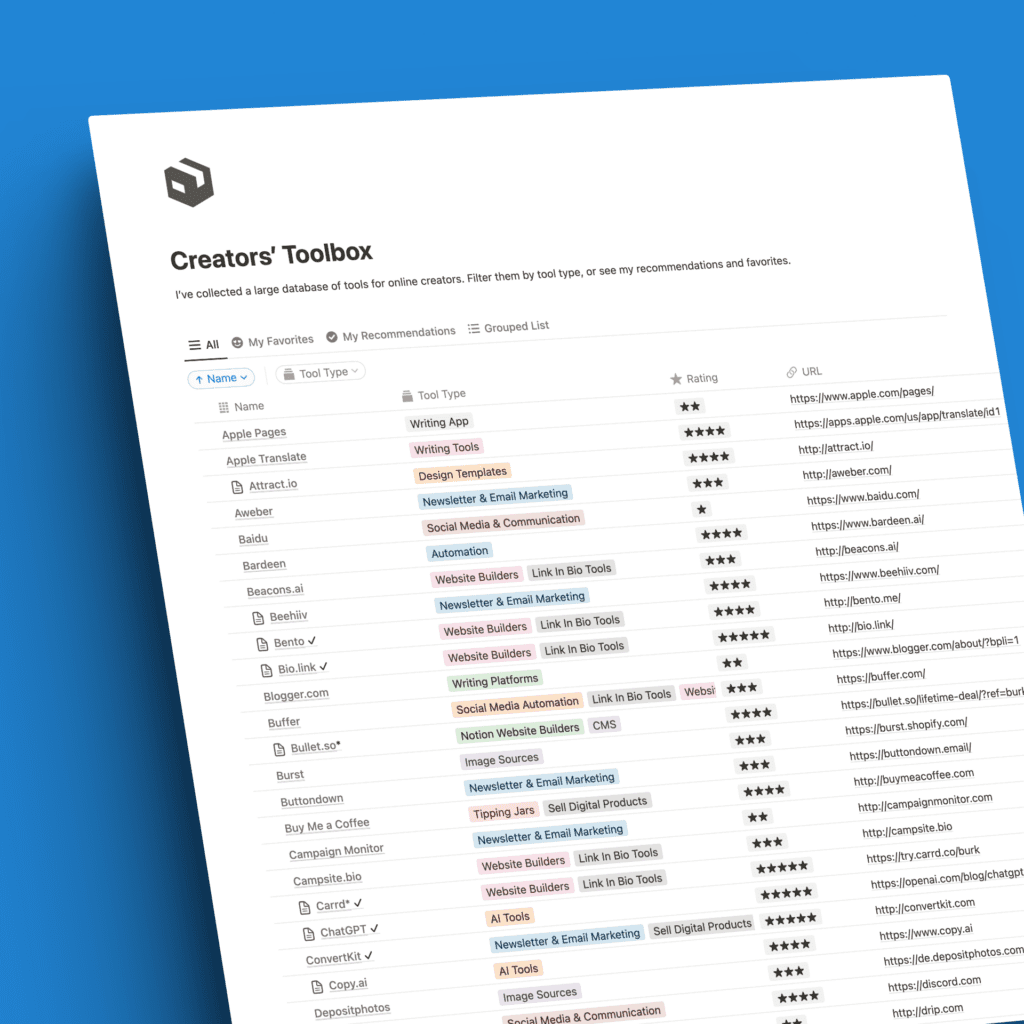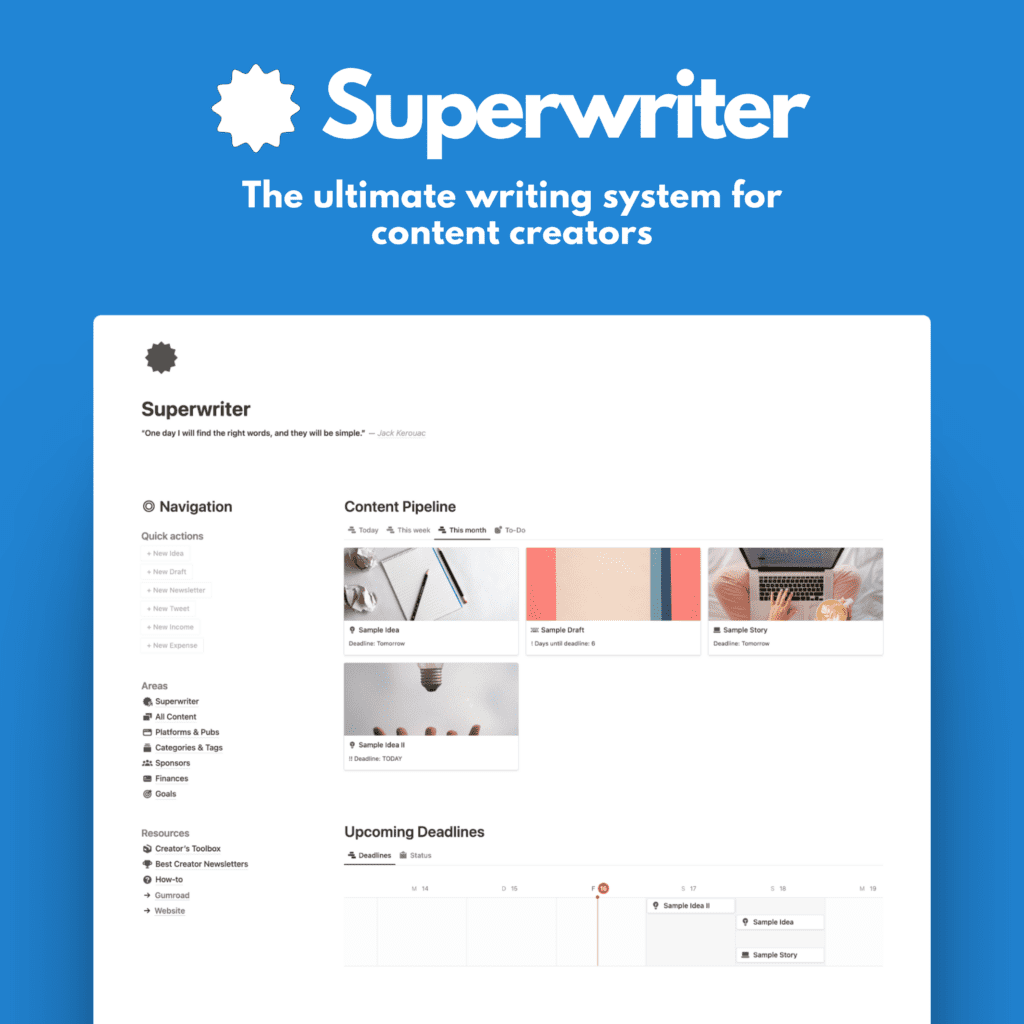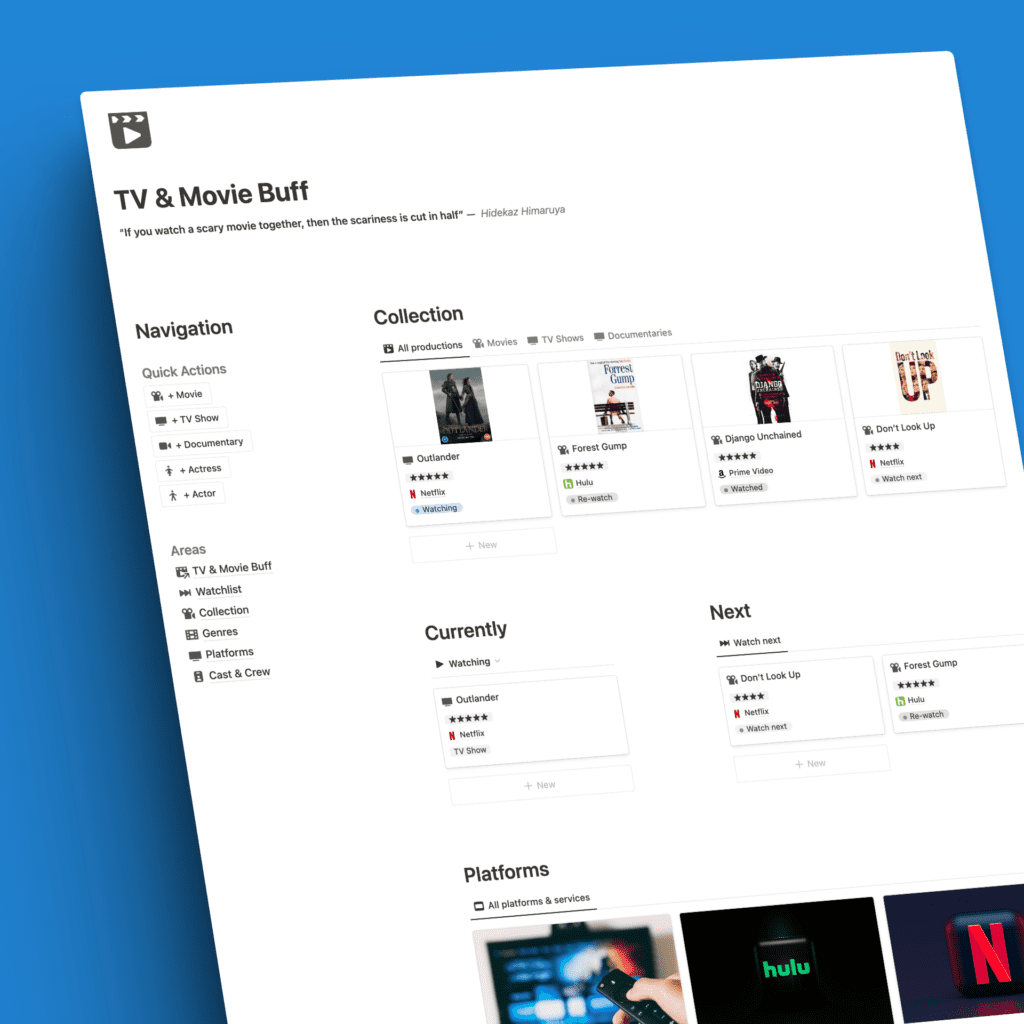As a productivity enthusiast, I’m always looking for ways to maximize my time and efficiency, especially when it comes to my writing workflow on Medium, Substack, my newsletter, and my blog.
In 2024, with the increasing demands on our time and attention, it’s a no-brainer to have a streamlined process that allows me to focus on what matters most: creating the content I want to create.
Tip #1: Optimize Notifications Across Devices
One of the biggest productivity killers is the constant barrage of notifications from our various devices.
To minimize distractions, I recommend turning off notifications on secondary devices. For example, if you primarily work on your laptop, disable most notifications on that device while leaving them active on your phone.
This way, you’ll still be reachable for important messages without being constantly interrupted during your writing sessions.
Tip #2: Embrace Focus Modes and Minimize Distractions
In addition to optimizing notifications, take advantage of focus modes or similar settings to create a distraction-free environment.
Many operating systems, including iOS and macOS, now offer customizable focus modes that allow you to specify which notifications and apps can break through during designated times.
You can minimize interruptions and maintain your flow by setting up a focus mode specifically for writing.
Tip #3: Leverage Specialized Writing Apps
While general-purpose tools like Microsoft Word or Google Docs can get the job done, using specialized writing apps can significantly boost your productivity.
I typically look for apps that sync seamlessly across devices and offer features tailored to your needs as a blogger.
Some of my top choices for 2024 include:
- Ulysses: A powerful writing app for the Apple ecosystem
- Obsidian: A tool that helps you write and connect content more concisely and clearly
- Notion: My tool of choice and the home of my writing system for everything, called Superwriter. Notion is a versatile productivity platform that can be customized for various workflows, including writing.
Consider exploring Notion templates specifically designed for Medium writers, such as workflow templates to streamline further your process.
Tip #4: Develop a Robust Content Organization System
Don’t rely solely on one platform to store and organize your content.
Instead, create a comprehensive archive of your stories using a tool like Notion or the other picks from above.
By storing your posts in a centralized location, you can:
- Ensure your content is backed up and protected
- Quickly search and filter your stories using custom tags and categories
- Easily repurpose your content for other platforms by exporting it from your archive
Investing time in setting up a well-organized content library will pay off in the long run, allowing you to work more efficiently and get the most value out of your writing.
I set up my Superwriter system over many months, evolving it from the previous simpler system I had in place. And since I have Superwriter, it’s been a game-changer for my writing workflow.
Embrace Productivity for a Thriving Writing Career in 2024
By implementing these four productivity tips – optimizing notifications, using focus modes, leveraging specialized writing apps, and organizing your content – you’ll be well on your way to streamlining your writing workflow in 2024.
Remember to take breaks when needed and prioritize your well-being alongside your writing goals.
With a focus on productivity and efficiency, you’ll be able to create more impactful content while still having time for the things that matter most.