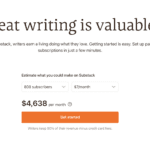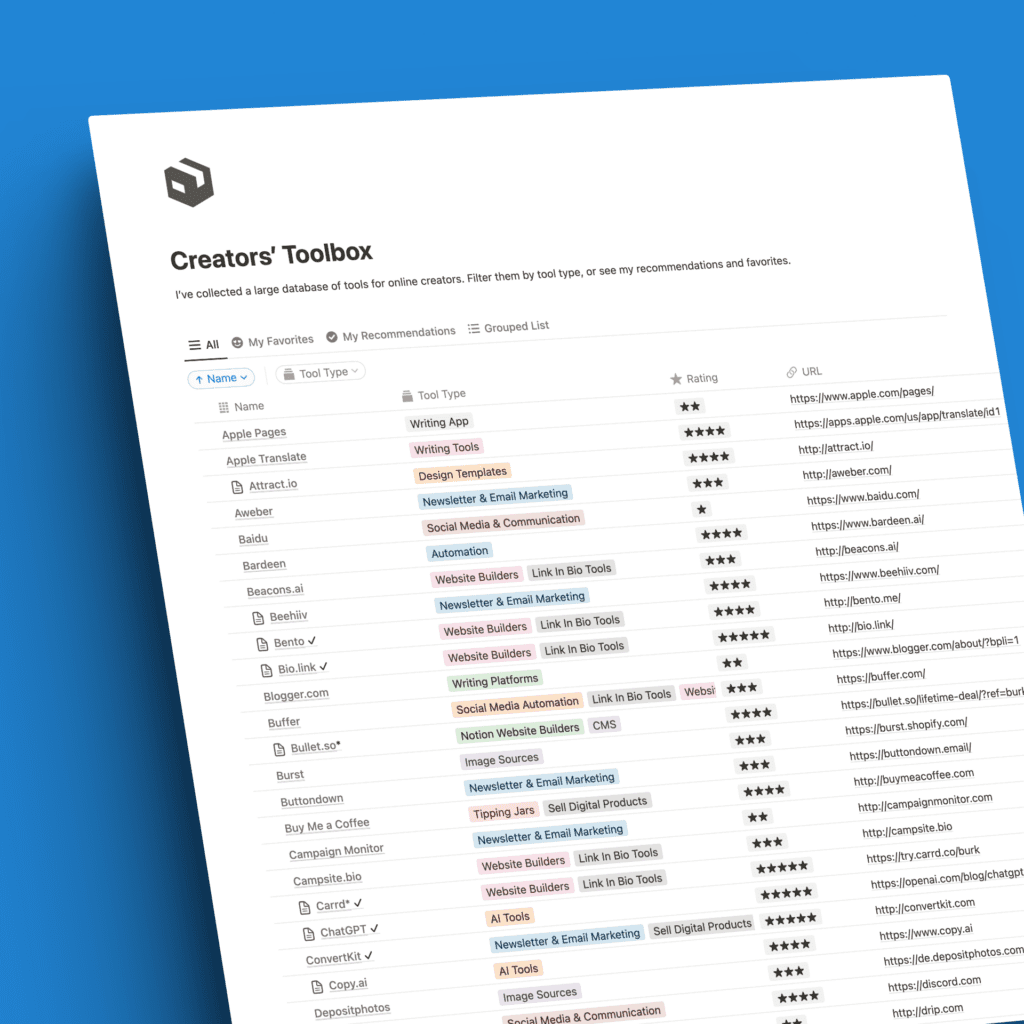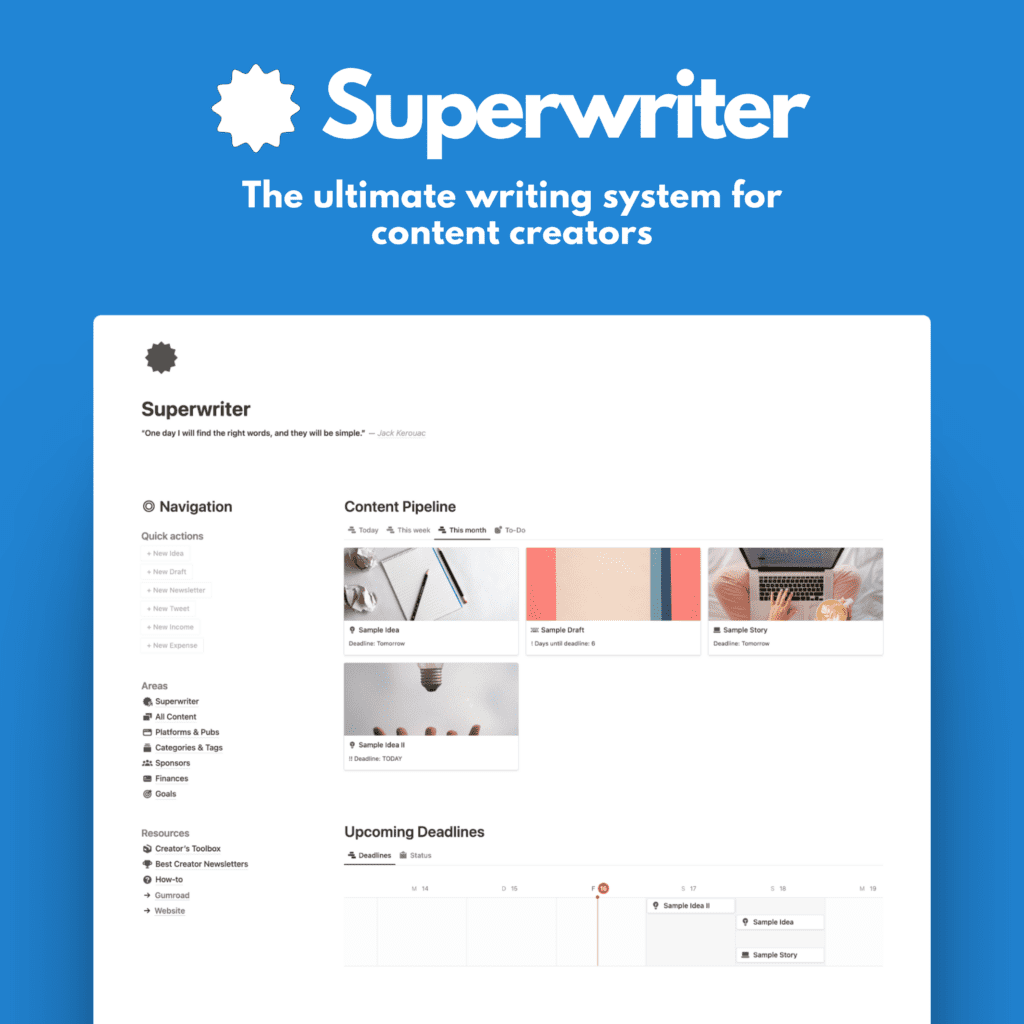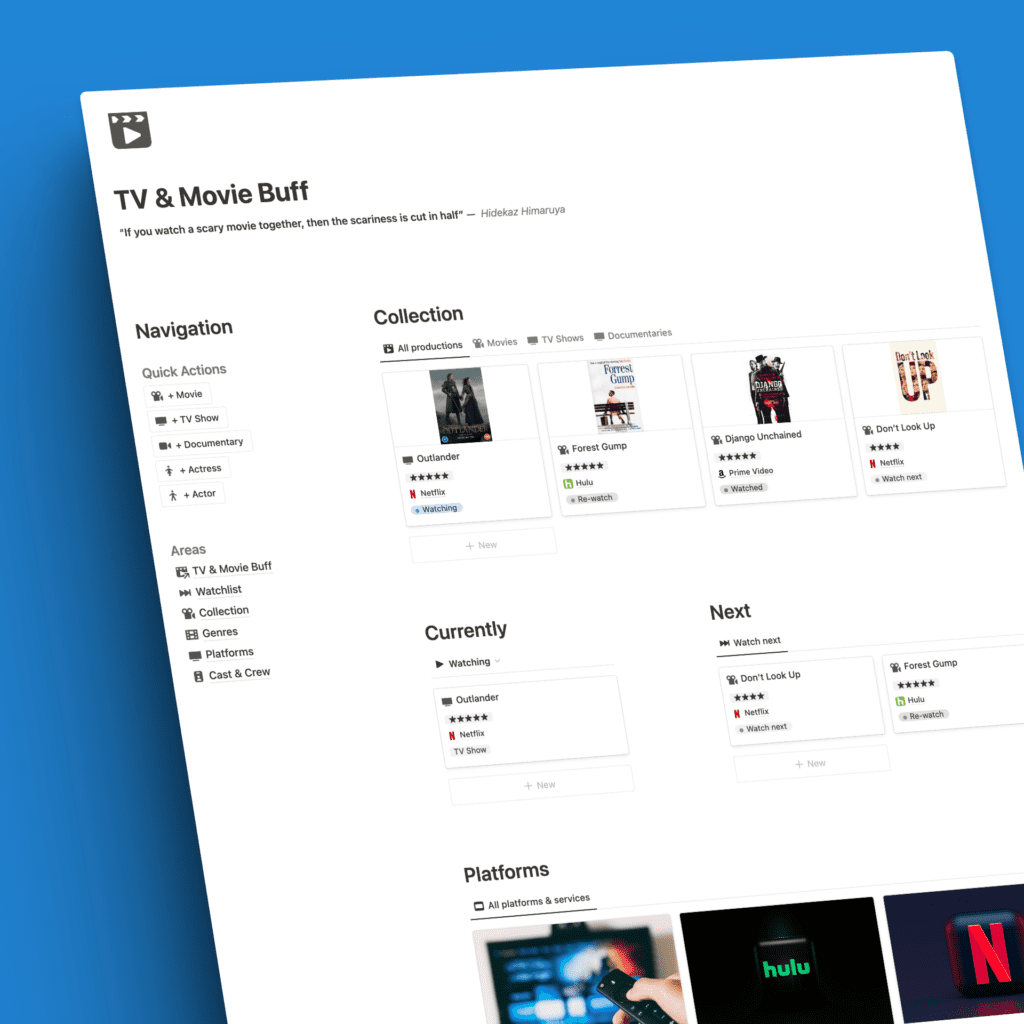I’m a productivity junkie. Not because I love it, but because I need every minute of every day to keep up with my schedule and still enjoy some family time during the day.
Here are a few productivity tips that have changed my Medium workflow extensively.
#1 Turn off notifications on secondary devices
What I mean is this: I always work on my MacBook. Yet, I do have my phone right next to it all the time.
Normally, I would get every notification on both devices. That’s unnecessary and disruptive. I’d leave notifications active on my phone and disable most of them on my laptop.
That leads to tip number 2.
#2 Use focus modes and ignore life
This can also be flight mode or a similar setting to stop distractions. After I switched off notifications on my laptop, I set a focus mode (relatively new in iOS and macOS) that only allows certain notifications to get through while I’m working.
That has helped a lot with staying focused. Other operating systems offer similar settings.
#3 Use a writing app and I don’t mean Word or Google Docs
In my experience, utilizing specialized apps for work helps a lot with getting things done quicker and more efficiently.
For bloggers, there are many writing tools that sync nicely between devices and operating systems. I recommend apps like Ulysses for the Apple-ecosystem, the Hemingway editor for Mac or Windows, or Notion as a productivity powerhouse for all platforms. I use Notion exclusively now.
I developed a Notion template for my Medium and YouTube workflows as well as a Top Writer Tag list template which helps me decide on the perfect tags and collect top writer badges on Medium. You can find both Notion templates for free on Gumroad.
#4 Organize and archive your work
I don’t just keep my Medium stories on Medium. I have them stored, organized, and tagged with multiple helpful categories within Notion. That helps to
a) keep them backed up in case something happens with Medium
b) search and filter them far quicker and
c) easily repurpose posts for other platforms, since I can export them from Notion with a few clicks. Again, my free templates might be a good starting point for you to start organizing your precious content.
Closing
These 4 tips have changed my Medium workflow for the better. I spend less time on other things than writing. I have a nicely organized and tagged archive of my stories (and other work) all within the same platform in the same format.
I keep distractions in check and take breaks when necessary. All while increasing my productive output and extending my family time.