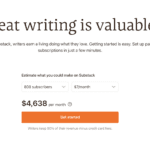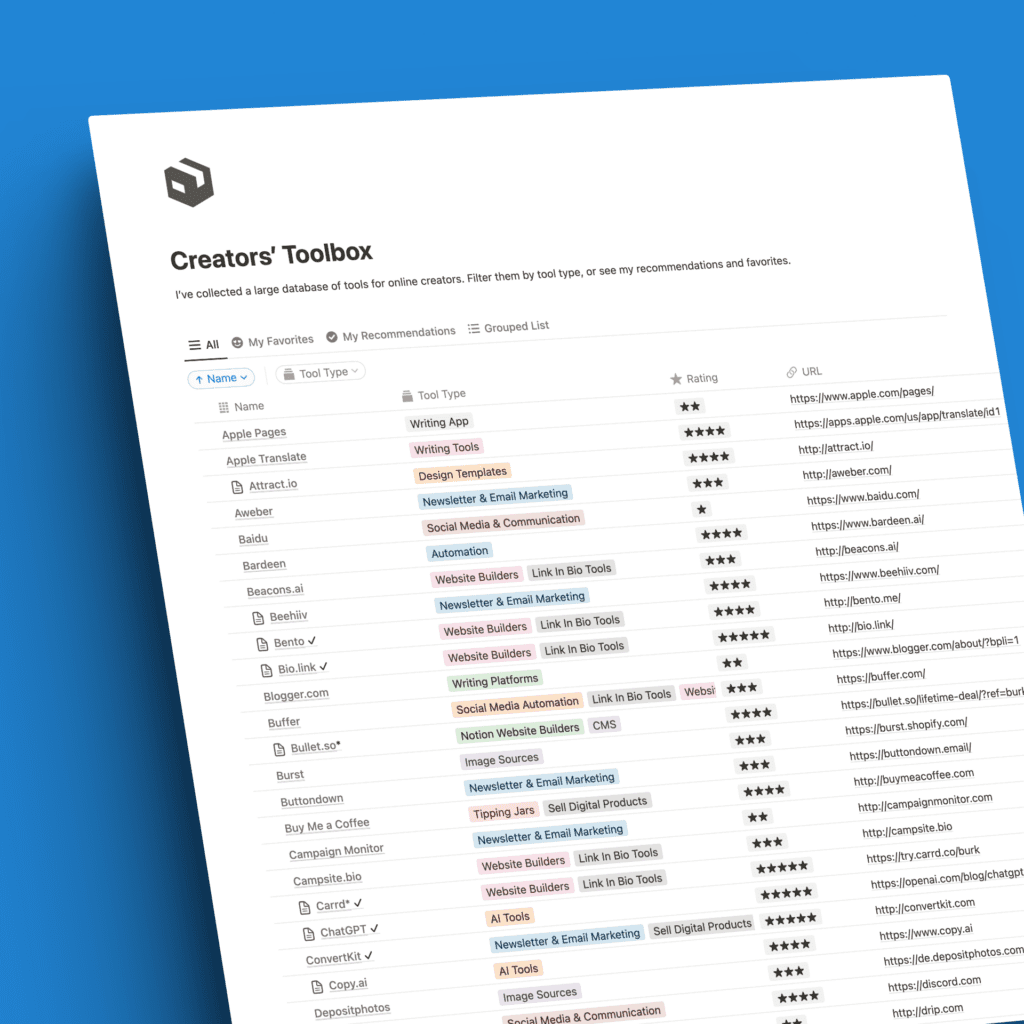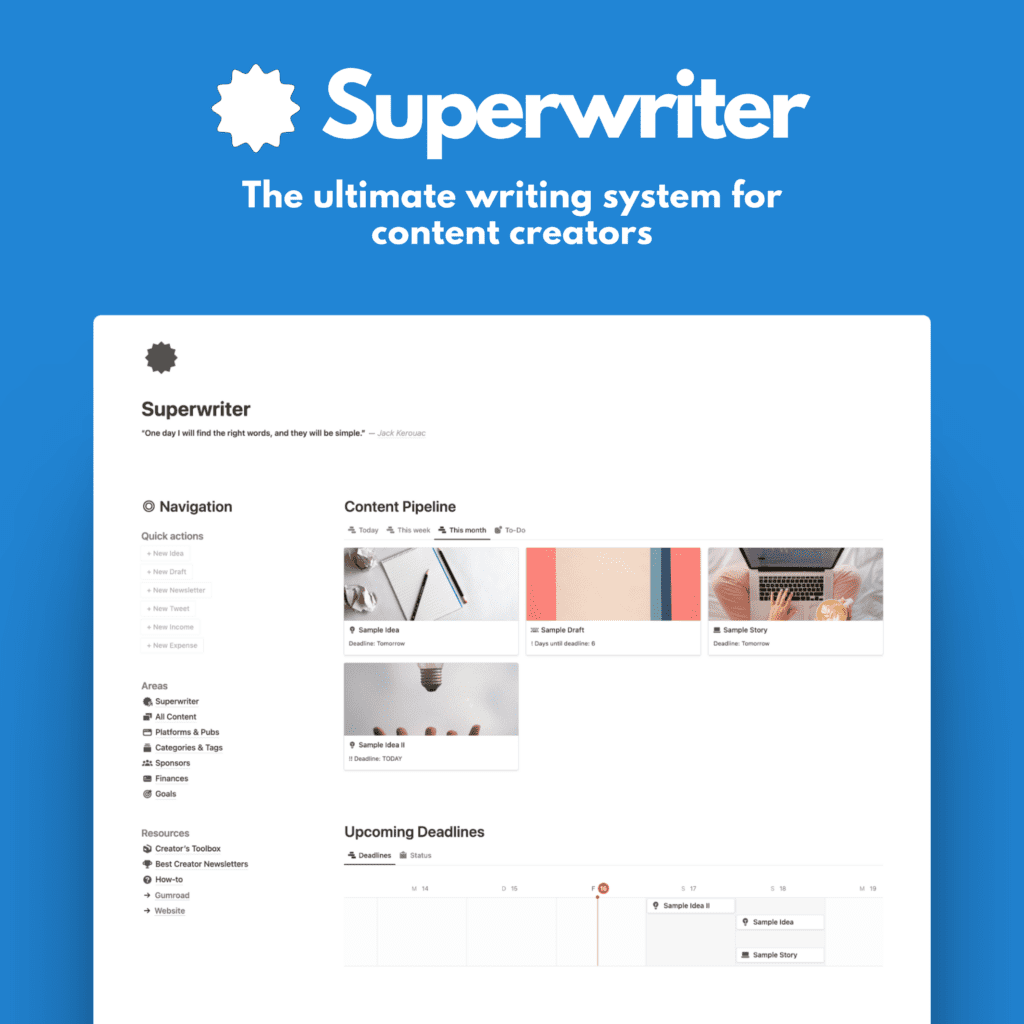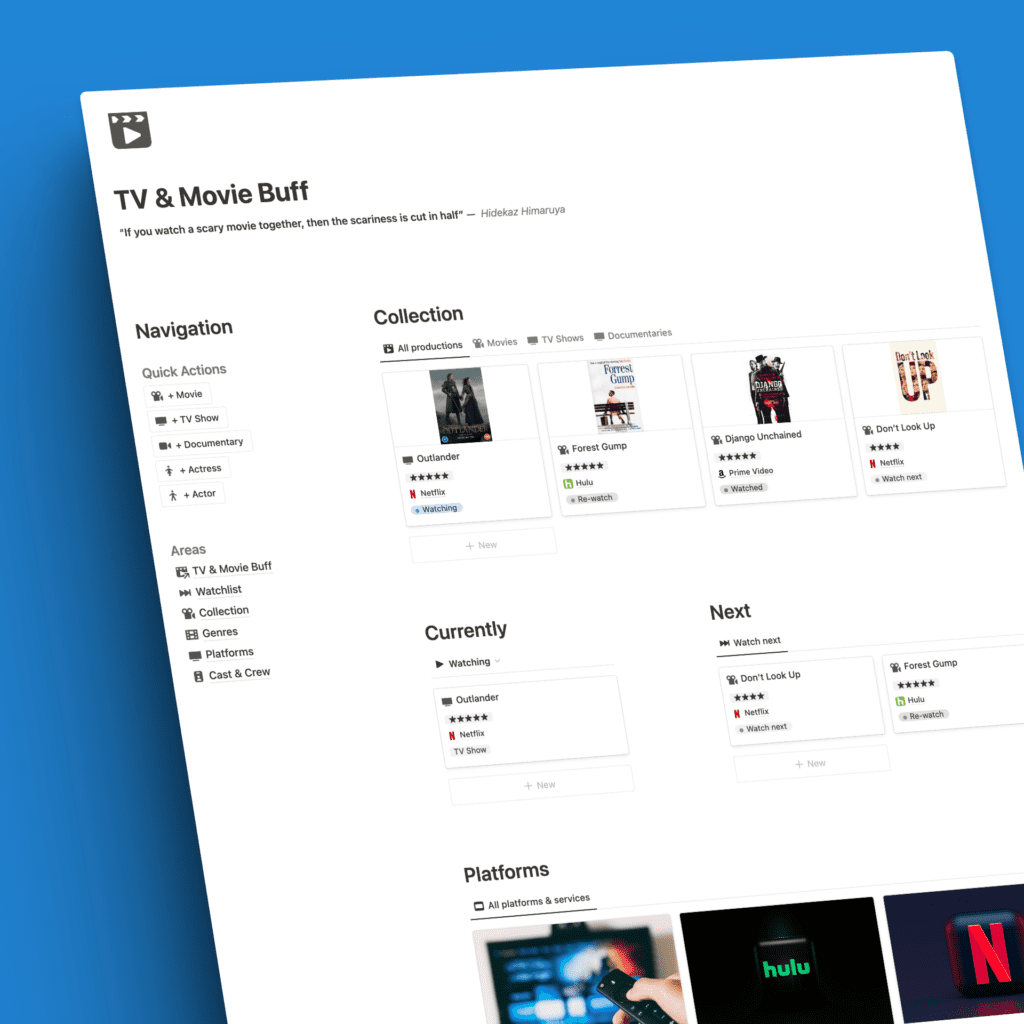Gumroad is a Juggernaut.
It’s primarily a platform to sell digital products. If you’ve been on Medium long enough, you’ve undoubtedly seen Gumroad products. Many writers pick Gumroad as their selling platform of choice. I do too.
What few people know, however, is what else you can do with and on Gumroad.
It’s truly multi-functional.
Newsletter
Case and point, I created a newsletter on Gumroad last week. In minutes.
I set up a newsletter in the backend by simply creating a new product. I added a cover, an intro text, and went live. To date, I have gained 105 subscribers. In a few days.
Why a newsletter on Gumroad?
Good question!
- First, I use Gumroad for my digital products. Creating a newsletter on the same platform felt right. Two birds with one stone. I still have my main newsletter on Substack. For now.
- Gumroad is super easy to use, in my opinion.
- Further, it’s simple to receive donations for free products. I’ve made all my money on Gumroad in the beginning from free products.
- Gumroad combines a nice editor with simple publishing features like email & web posting, scheduling, segmented emails (only to a subgroup of people like followers, customers, customers of a certain product, etc.), and workflows.
- Workflows are key here. This is simple email automation. Perfect for a small to medium-sized newsletter. It means you can automatically send out issues to new customers in a certain time frame, like right after they subscribe, hours, days, or weeks after. This is powerful stuff. The kind of stuff you usually pay for on platforms like ConvertKit or MailChimp. Newsletter tools like Substack or Revue don’t even offer this. Gumroad’s workflows are not as powerful as ConvertKit’s or MailChimp’s, but it’s the perfect start for email marketing newbies.
In my newsletter “Medium Masterminds”, I combined the automation capabilities (via Gumroad workflows) with the posting functionality. I send out automatic mails to new subscribers, but I also keep an archive of issues on my Gumroad profile, only visible to newsletter members. Like a member-only blog.
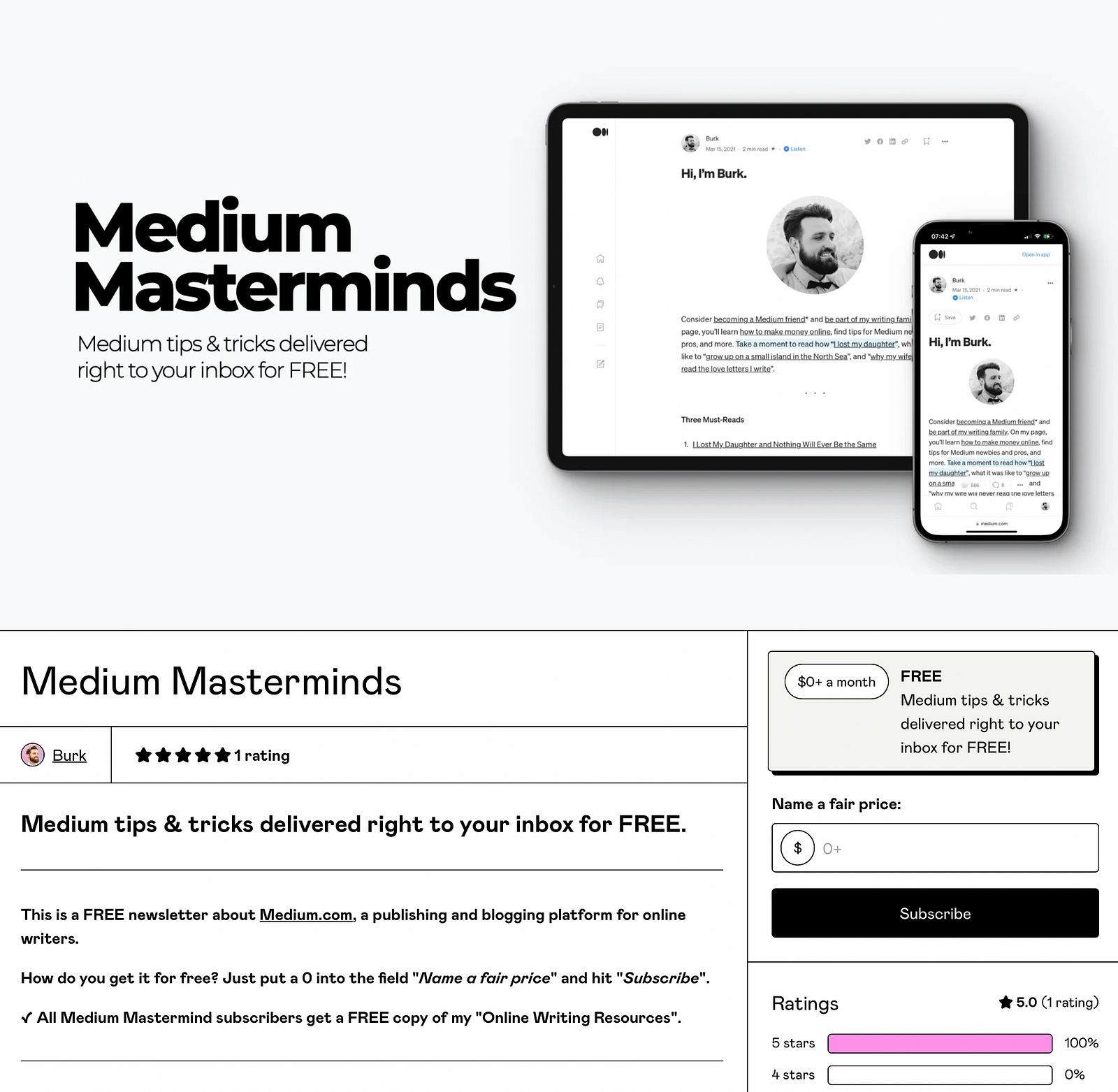
Cons of a Gumroad newsletter
There are a few.
- First of all, it’s limited in capabilities. Totally fine, because Gumroad’s free. Again, you’d have to pay quite a chunk of cash on other platforms for advanced automation functionality. From dozens of $ per month to hundreds.
- Design is limited. Actually, non-existent. You can’t change anything, other than your main color accent and the cover images. That’s coming, though.
- The setup of newsletters is somewhat cumbersome. You need to set up a periodic membership with a price field, even though it’s free (Name a fair price in the image above). You can create multiple versions, though, in case you wanted to add a paid newsletter option to the mix.
- You can’t import subscribers. That’s a HUGE downside. Since Gumroad views newsletters more like a membership product, you cannot simply upload subscribers from other sources via a .csv file, for example. I wish you could. That would make Gumroad newsletters truly competitive and awesome. I created a feature request for this. You can upvote it here.
What else can you do with Gumroad
Apart from creating digital and physical products, you can also sell (or freely give out) memberships, as mentioned before. Those are similar to newsletters. You can also create courses.
Furthermore, Gumroad is a solid blogging platform. Your profile has a post section where you can add blog posts for anybody to read, including a comment section. It’s all free, and you can even connect your own domain to turn the Gumroad profile into your own website. With shop, blog, newsletter, and more.
You see, Gumroad is a multipurpose tool.
Other advantages include:
- Advanced analytics for product sales/downloads, post views, email open rates, click rates, and much more, with the option to connect third-party analytic tools.
- A slick, stable, and smooth interface, backend, and UI.
- Apps for consumers & creators.
- Payouts via bank account (in many countries), PayPal.
- Integration into automation tools like Zapier or Make.
- Affiliate program for creators.
- Finally, the Gumroad team is steadily updating the experience and transparently sharing their roadmap and goals. For Q4 2022, they’ve got exciting things planned, like upsells and cross-selling.

The bottom line
Gumroad is a juggernaut.
You might think of it as a sales platform, and it primarily is, but Gumroad has a lot more to offer.
Let’s recap my favorite Gumroad features:
- Selling digital & physical products, memberships, courses, and more
- Creating a newsletter with email automation functionality
- Setting up a blog with custom domain
All for free, apart from the fee they take on each sale you make. These range from 9% down to 2.9%.
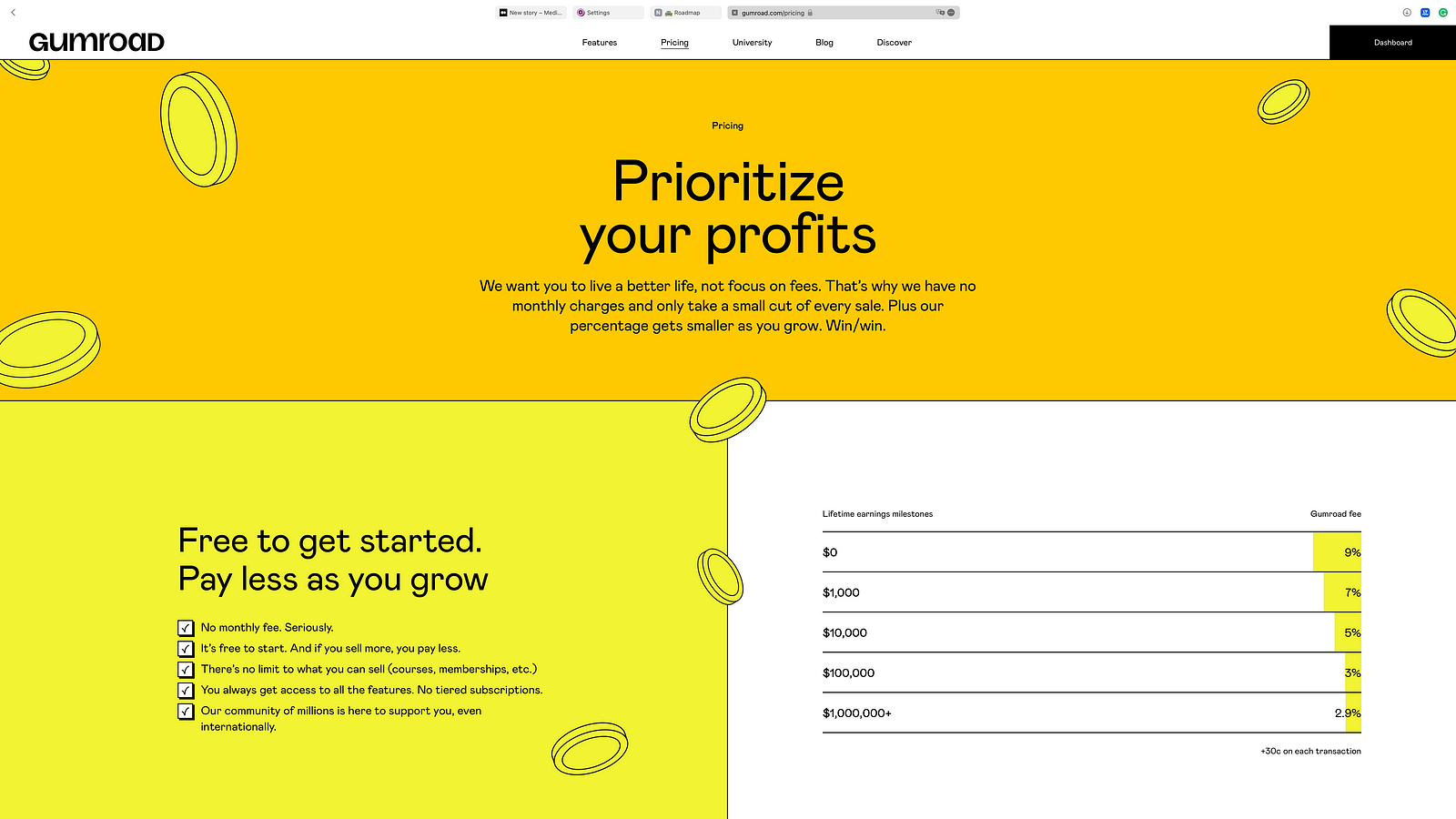
So far, my experience with the newsletter, in particular, but also with all products and content I’ve created in my time on Gumroad has been positive. I love this platform.
You can do a lot on Gumroad. Give it a try!