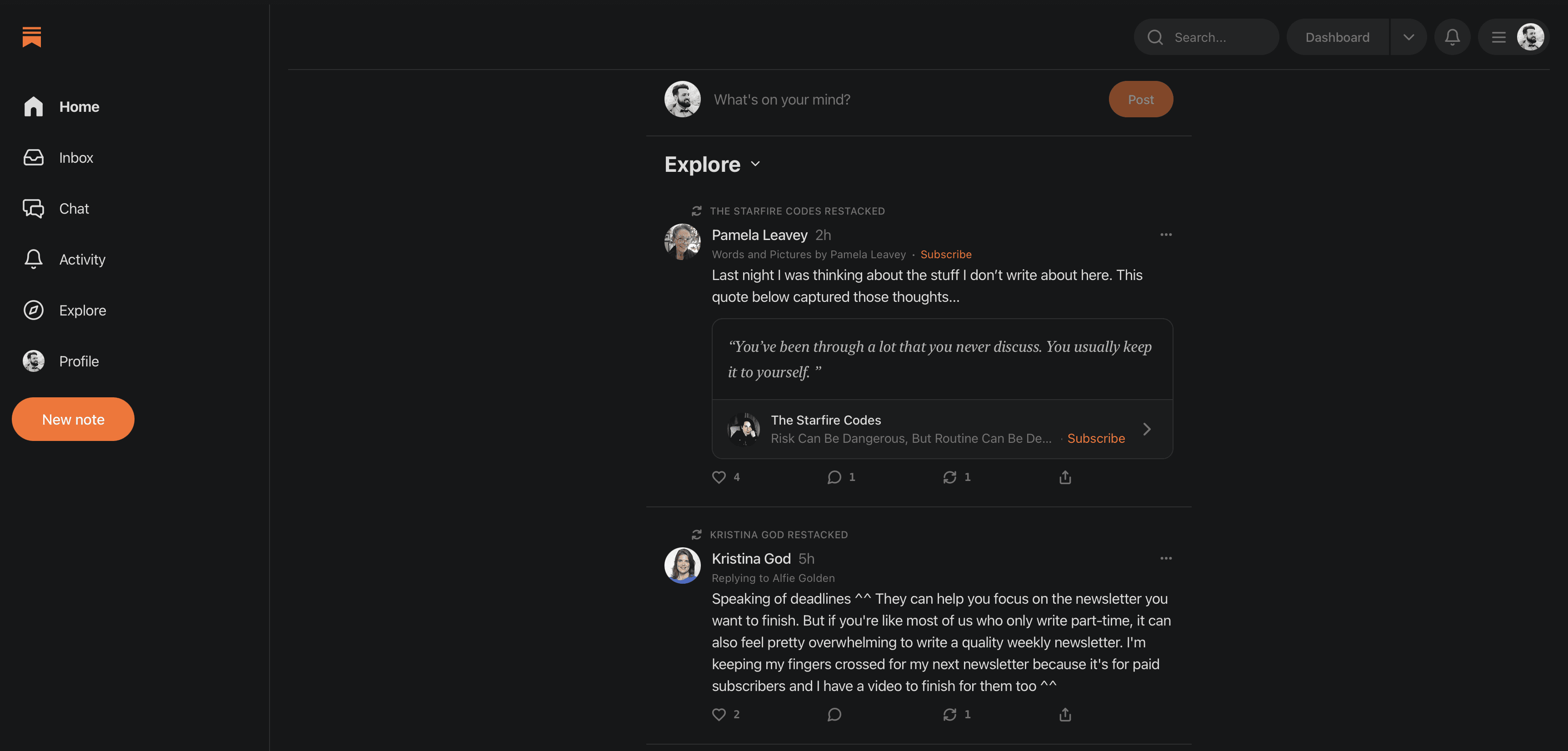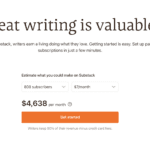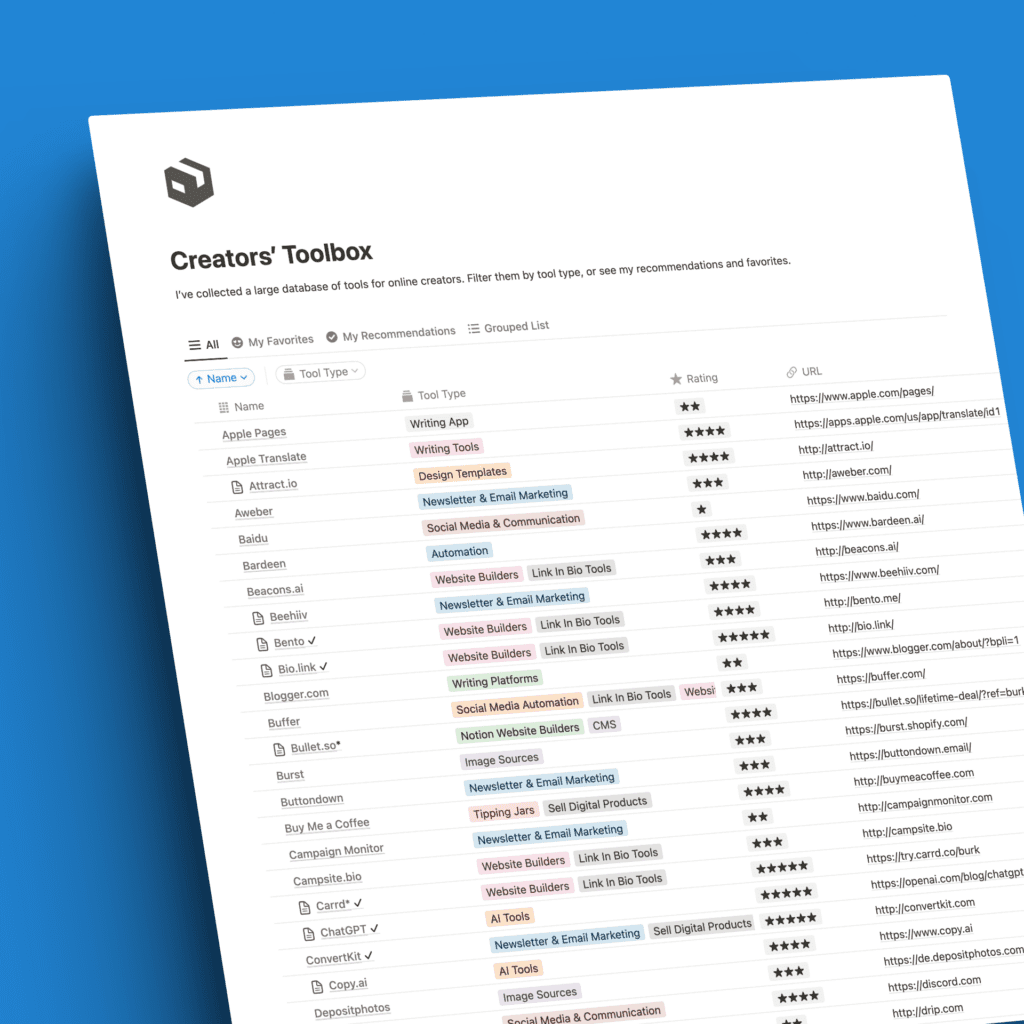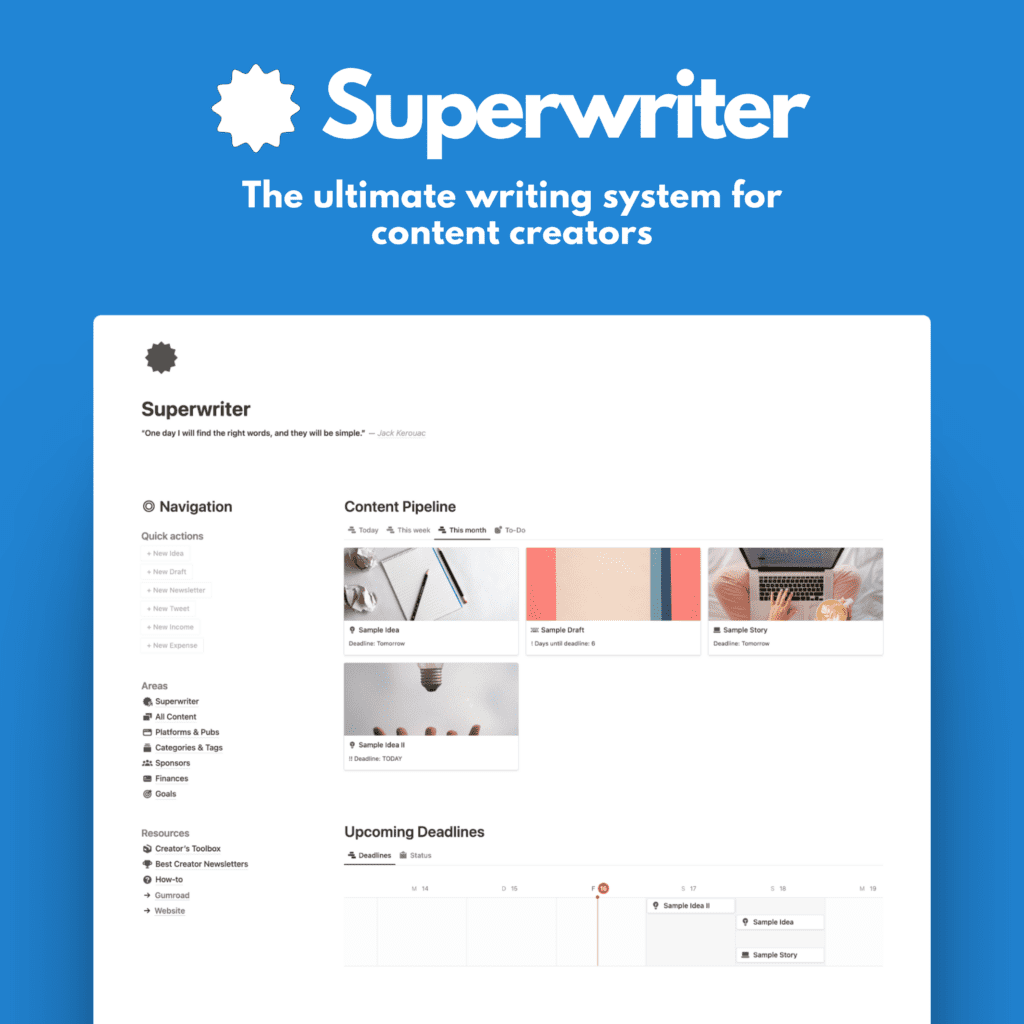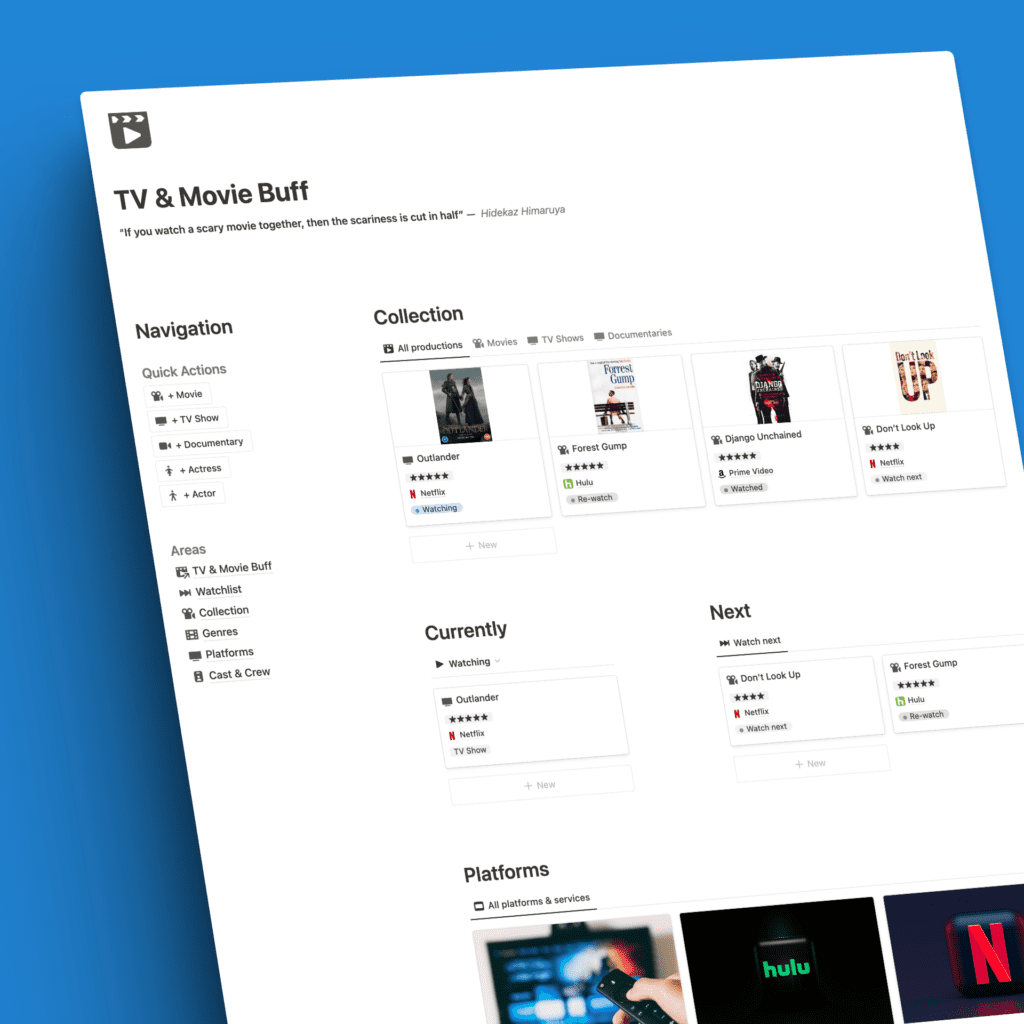Substack Notes is a powerful but underutilized, new tool for boosting your newsletter subscribers.
While Notes might seem like a Twitter competitor, it’s actually very different and extremely useful for Substack writers.
Notes are like a microblogging social network within Substack. You can use Notes to connect with readers, promote your best content, and grow your audience.
Let’s learn how to use Substack Notes to take your publication to the next level.
What Exactly Are Substack Notes?
Substack Notes are a social media feature built into the Substack platform. It works similarly to Twitter with short posts, replies, likes, and content sharing.
But you’re not confined to a maximum number of words or characters, and you have more options to style text (which only Twitter Blue or now X Premium is offering).
Any Substack user — writers or readers — can post text, links, photos, and quotes as Notes. You can also “restack” other posts from Substack to your Notes feed. This is similar to Retweets (now reposts).
Your subscribers see your Notes mixed in with your newsletter posts. You see Notes from people you follow and subscribe to.
Notes allow you to interact with the wider Substack community beyond just your subscribers.
The key difference to Twitter/X: Substack Notes are not (or almost not) algorithm-driven. You mainly see content from people you follow and publications and their writers you subscribe to.
You can follow people on Notes without subscribing to their newsletter. Or you only subscribe. Or both.
Key Benefits of Using Notes
Before we dive into tactics, let’s review why Notes are worth your time:
- Discoverability — Notes help new readers find you and your Substack. Popping up in other creators’ feeds expands your reach.
- Connections — You can build relationships with writers you admire by engaging thoughtfully with their Notes.
- Promotion — Restacking the best content in your Notes feed gives it another chance to be seen.
- Engagement — Notes encourage back-and-forth discussion with your audience.
- Insight — Seeing which Notes perform well provides valuable data to inform your own content.
Here’s the power of it and one of the main differences to Twitter/X: A Note that goes viral will (or at least) can directly lead to a huge spike in newsletter subscribers, and therefore readers, and therefore loyal fans in the end.
That’s a big deal.
On Twitter, a viral tweet might mean more Twitter followers, but it will not (most likely) directly impact off-platform activity like newsletter subscribers.
How to Post Notes on Substack
Posting your own Notes is easy:
- On the desktop, click the three lines/menu icon top right and select “Home”
- In the mobile app, tap the “+” button
- Type your update in the “What’s on your mind?” box
- Click “Post” to publish
You can also restack other people’s posts to your Notes feed. Find the circular arrow icon on their post and click it to share. Either just as is or with a note attached to it.
It’s a great way to share your favorite reads from other people as well as your own..
Interacting with Other Users’ Notes
To engage with other Notes:
- Scroll through the Notes feed and find relevant conversations
- Like a Note by clicking the heart icon
- Reply to a Note to join the discussion
- Restack a Note to share it with your audience
- Click the share icon to post it elsewhere
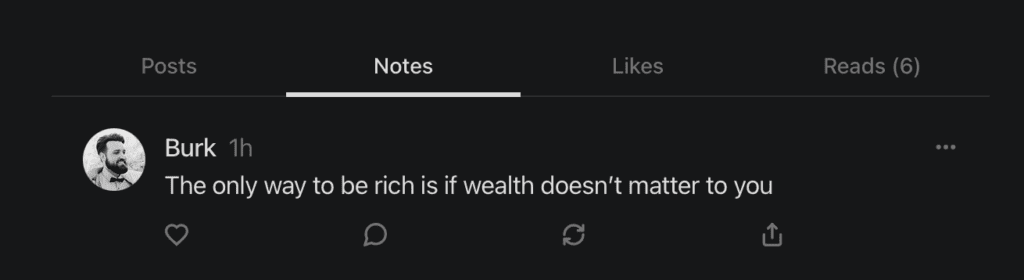
Thoughtful comments and sharing great posts boosts community. A community is the basis of everything on Substack.
Following and Subscribing on Notes
You have two options for connecting with other Substack users on Notes:
Following allows you to see their Notes activity. You can follow anyone with a Substack account.
Subscribing signs you up to receive email newsletters. You can only subscribe to writers with publications.
Following is public. Subscribing is private (unless you share those subscriptions as recommendations on your publication).
To follow someone, click the person with “+” icon on their profile.
Finding Your Own Notes and Stats
Want insights on your Notes performance?
Click your profile picture, then your picture again. Select the “Home” tab (it used to be under “Notes” but Substack decided to make Notes the Home page).
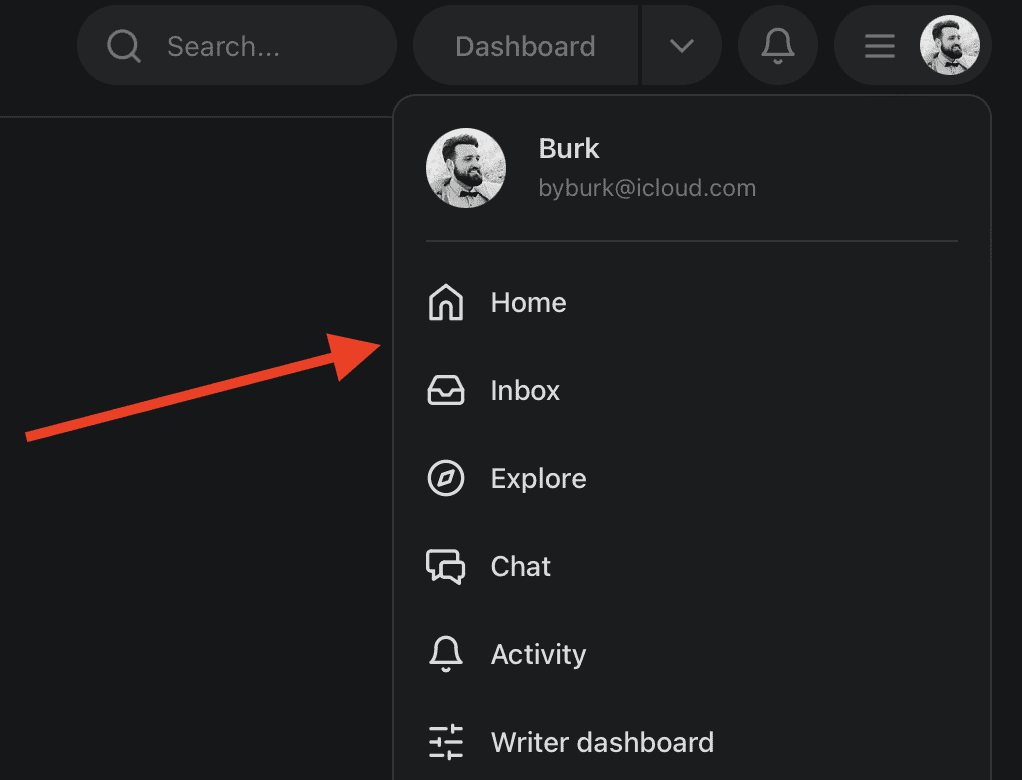
This shows the Notes feed with all recent Notes.
If you want to find your recent Notes, replies, and more, navigate to your bio page, usually found under substack.com/@yourname or in the menu above under your name and image up top.
Scroll down and select “Notes” from the 4 tabs.
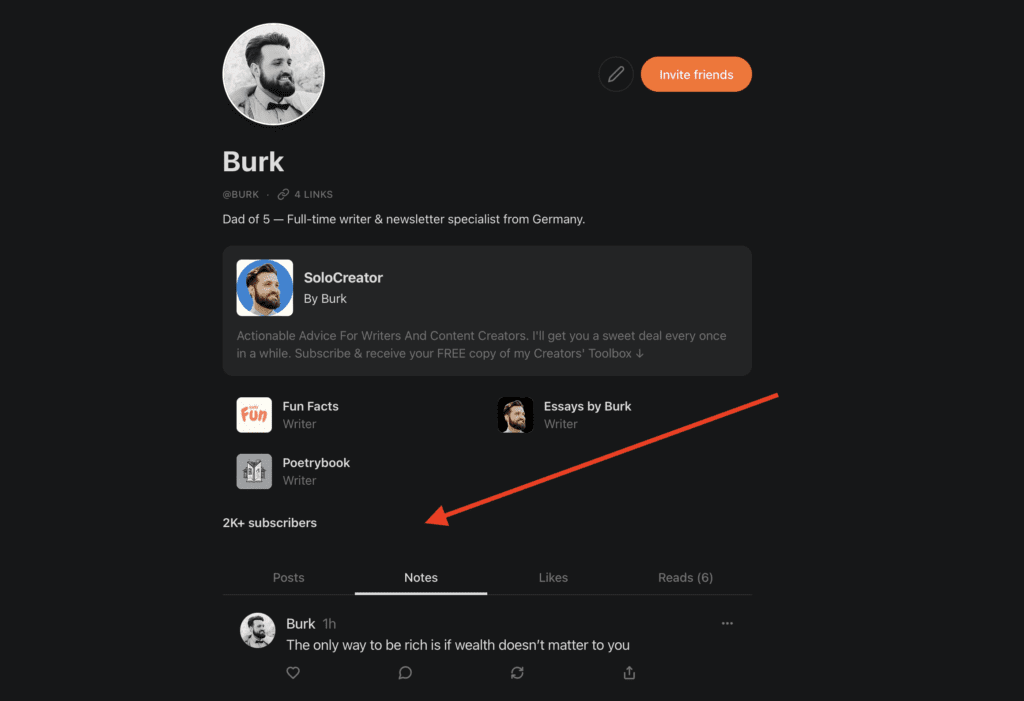
Using Notes to Grow Your Substack Following
Many writers get discouraged when their Notes flop. But poor Notes engagement is usually because you have too few subscribers.
Remember — your subscribers are the primary people who will see and interact with your Notes.
Even your best Notes likely won’t get much traction if you only have a handful of subscribers.
This is normal in the early stages.
Be Patient and Focus on Value
The key is consistency and value-add. Thoughtfully reply and engage with other writers’ Notes daily.
Provide perspective and commentary that contributes to the discussion. Don’t self-promote.
Interacting in a meaningful way does wonders for discoverability. When you engage with a popular Note, all that writer’s subscribers and followers see your reply.
This exposes your thoughtful presence to a much wider audience. In time, new readers will click to your profile and publication.
Once you have 100+ subscribers, you can start occasionally restacking your own best content too. But the majority of your Notes time should still be spent engaging with others.
Strategies for Each Stage
Here are some Notes strategies tailored to writers at different stages (those are ideas! Not set-in-stone guidelines):
Just Starting Out
- Complete your Notes profile fully
- Follow and interact with 5-10 writers daily
- Thoughtfully reply to other Notes with value-add
- Be patient – gaining followers takes time
Around 100 Subscribers
- Maintain thoughtful, value-driven replies
- Restack 1-2 of your best posts per week
- Tag the writers when you restack their work
- Follow more writers in your niche
Over 1,000 Subscribers
- Continue providing value on others’ Notes
- Restack your evergreen content 2-3x per week
- Add commentary/insights when you restack
- Post 1-2 of your own Notes weekly
5,000+ Subscribers
- Keep engaging thoughtfully
- Post your own Notes 3-5x per week
- Mix news, quotes, advice and value-add
- Repurpose evergreen content into Notes
The takeaway is: always focus on serving your community rather than self-promotion.
Notes Best Practices for Engagement
Here are some tips for making the most of Notes:
- Complete your profile before posting — add a picture and bio so people recognize and memorize you
- Avoid boring comments like “Thanks for sharing!” And no spam, this isn’t Twitter or LinkedIn
- Add perspective when restacking others’ content. After all, Substack is a huge reading community
- Follow new users actively who create value. This helps stay connected without directly subscribing to too many newsletters
- Observe top-performing Notes and incorporate those best practices
- Have fun – don’t force it if Notes isn’t your thing
The Bottom Line
Substack Notes is a relatively new and to this point underrated social network.
It’s the perfect addition to the Substack universe as it combines social aspects with shortform postings and the option to follow your favorite writers without cluttering your inbox with dozens of newsletters subscriptions you really can’t read.
Cool future update: Substack seems to be working on a direct messaging feature (DMs) for Substack Notes. See the Note below by Michael Spencer:
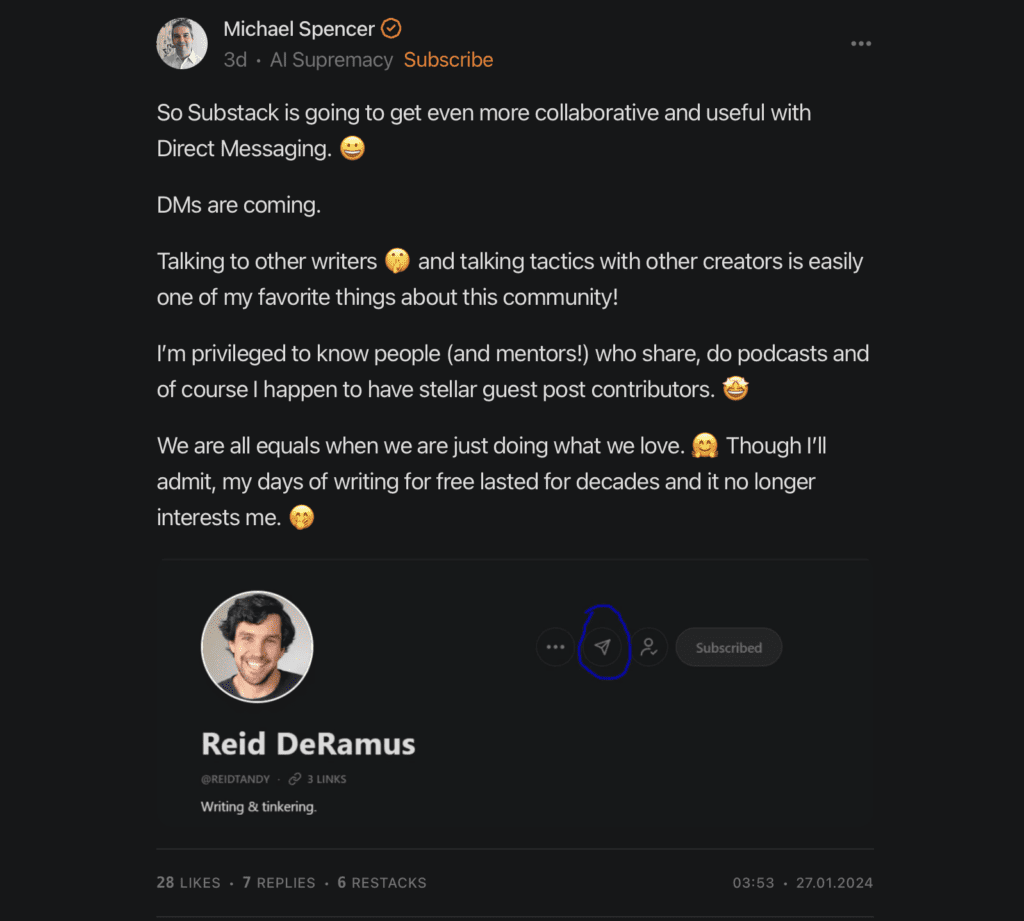
This is another welcome addition to the Substack universe as it makes communication directly and privately with your favorite Substackers much easier.
To be honest, I haven’t used Substack Notes nearly as much as I should, but I’ve been there since day one, and over the months it has (on some occasions) far outgrown my Twitter usage for one simple reason:
It’s not all make-money porn and spam, it is really cool stuff people share.
I hope it stays that way.