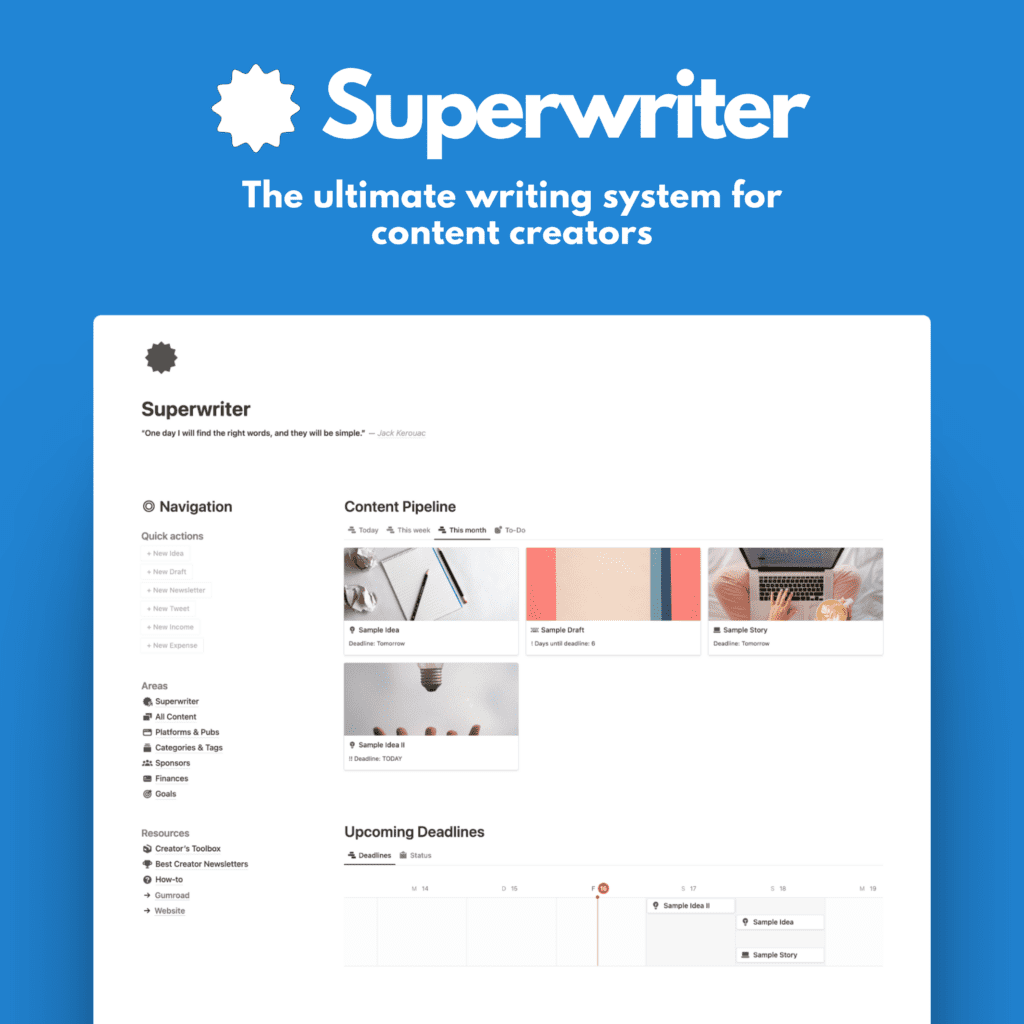WordPress is so old-school. The cool kids are using Notion to create their blogs now. Maybe you should too!
Let’s see how.
Notion to blog
Did you know you can use Notion as a CMS? First, what’s a CMS?
CMS stands for Content Management System. WordPress is a CMS. Ghost is a CMS. Every blogging platform (in general) is/has a CMS.
Here’s a more detailed intro into CMS:
A content management system is a software application or set of related programs that are used to create and manage digital content. It is used to manage and control a large, dynamic collection of web material (HTML, images, etc.). A CMS allows one or multiple users to create and manage blog posts with relative ease. The content is stored in a database and displayed in a presentation layer based on a set of templates.
Simply speaking, a blog is a database filled with your text, images, and metadata (publish date, author, tags, categories, etc.).
Since Notion can house all this information in a Notion-own database you can easily create and manipulate your database any way you like. It is the perfect basis for a blog.
Many developers realized this early on and created solutions to use Notion as a CMS and build a cool-looking website on top.
The gist of it: You write your blog posts in Notion. And you’re done.
The benefits
- It’s all housed in Notion, one app, easy to use & understand.
- If you already have your content in Notion (like I do), it’s as simple as pushing a few buttons to get a blog up and running with this existing content. Say goodbye to copying and pasting each blog posts individually by hand to WordPress.
- You can switch Notion-based CMS solutions and still have your content ready to go live with a few clicks
- Notion-based blogs are fast, SEO-ready, and reliable
- If you edit your content in Notion, edits will sync to your blog
The downsides
- You won’t find a completely free solution (with custom domain), which you could with a self-hosted WordPress.orginstallation
- You obviously depend on Notion. If you want to switch from Notion, you’d have to take everything with you
With that out of the way, let’s look at the best options & tools to create a blog with Notion.
Links marked with an * are my affiliate links. I’ll get a commission if you decide to sign up for a paid plan.
#1 The blogging specialist
The top dog for Notion-based blogs right now (in my humble opinion, of course) is called feather.so*.

This platform was specifically created for bloggers. It is the most robust and complex Notion-based blogging tool I have come across so far.
Feather offers a few simple, yet sleek and functional blogging themes you can choose from, it has built-in analytics which are GDPR-compliant and don’t set cookies everywhere like others (say… Google Analytics).
You can create unlimited pages & posts, multiple blogs if you like, connect all the custom domains you want, and collect email addresses with a built-in subscribe form.
All that comes in a SEO-perfect package, with easy to use backend, and great support. That’s why many large companies trust Feather with their blogs, like Testimonial or Tweet Hunter.
You get all this for a starting price of $29 per month. And you can try Feather for 7 days.
To Feather.so*
#2 The famous one
The next tool on my list is Super.so.
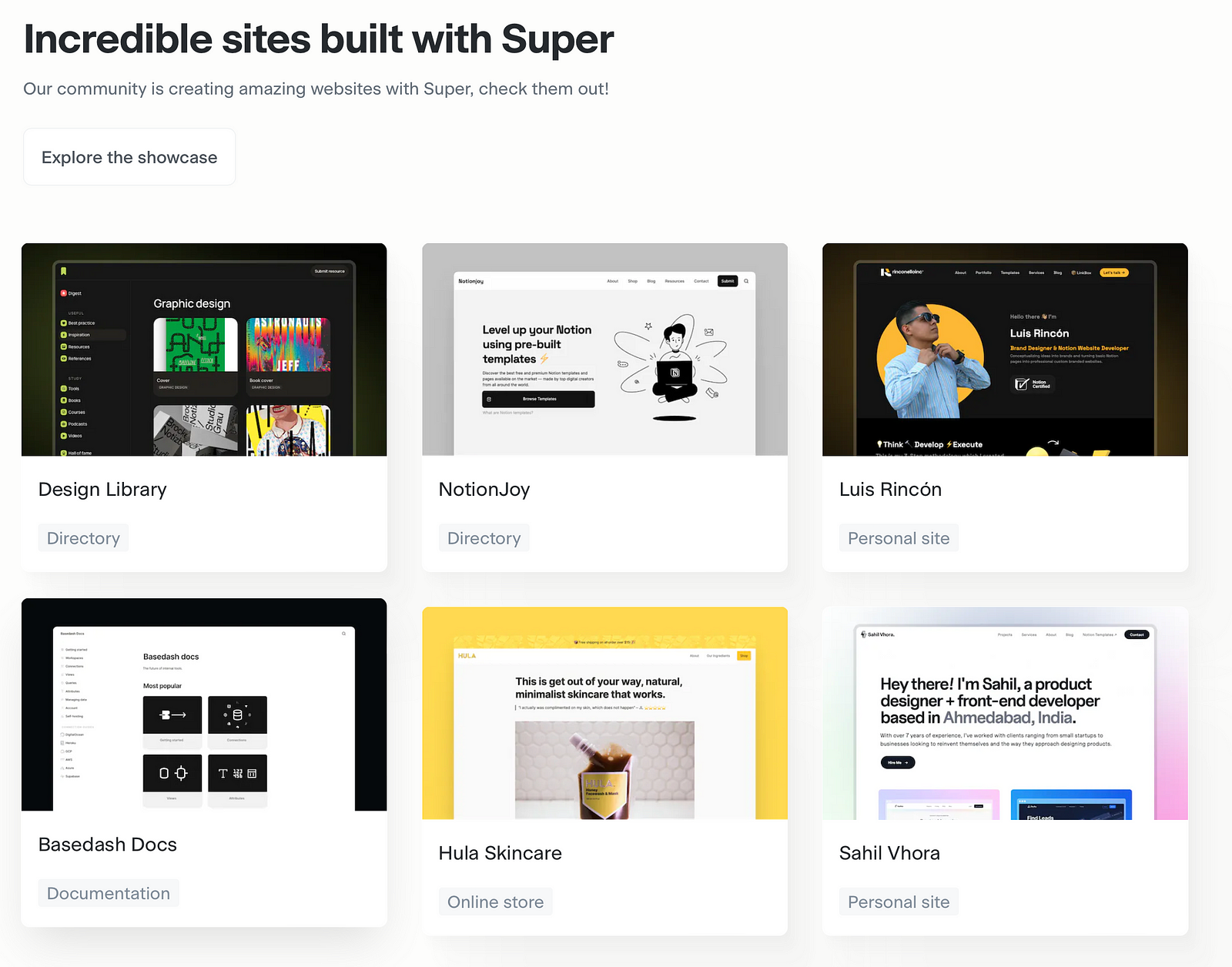
While very popular and well-know in the Notion community, Super is more suited toward building static websites. For blogs, I prefer Feather.
That being said, it is possible to create blogs with Super, of course. If you want to see one in action, have a look at Ev Chapman’s blog evchapman.com which runs completely on Notion + Super.
Super offers a wide range of templates for you to choose, from landing pages to multipage websites and blogs.
You can start using it for free and go up to a paid plan from $12 per month.
To Super.so
#3 The best deal
If you want to hop on the Notion-based blogging train, but you’re not sure if you want to pay a monthly fee for the foreseeable future, this next platform has the best deal available right now.
It’s called Bullet.so*.
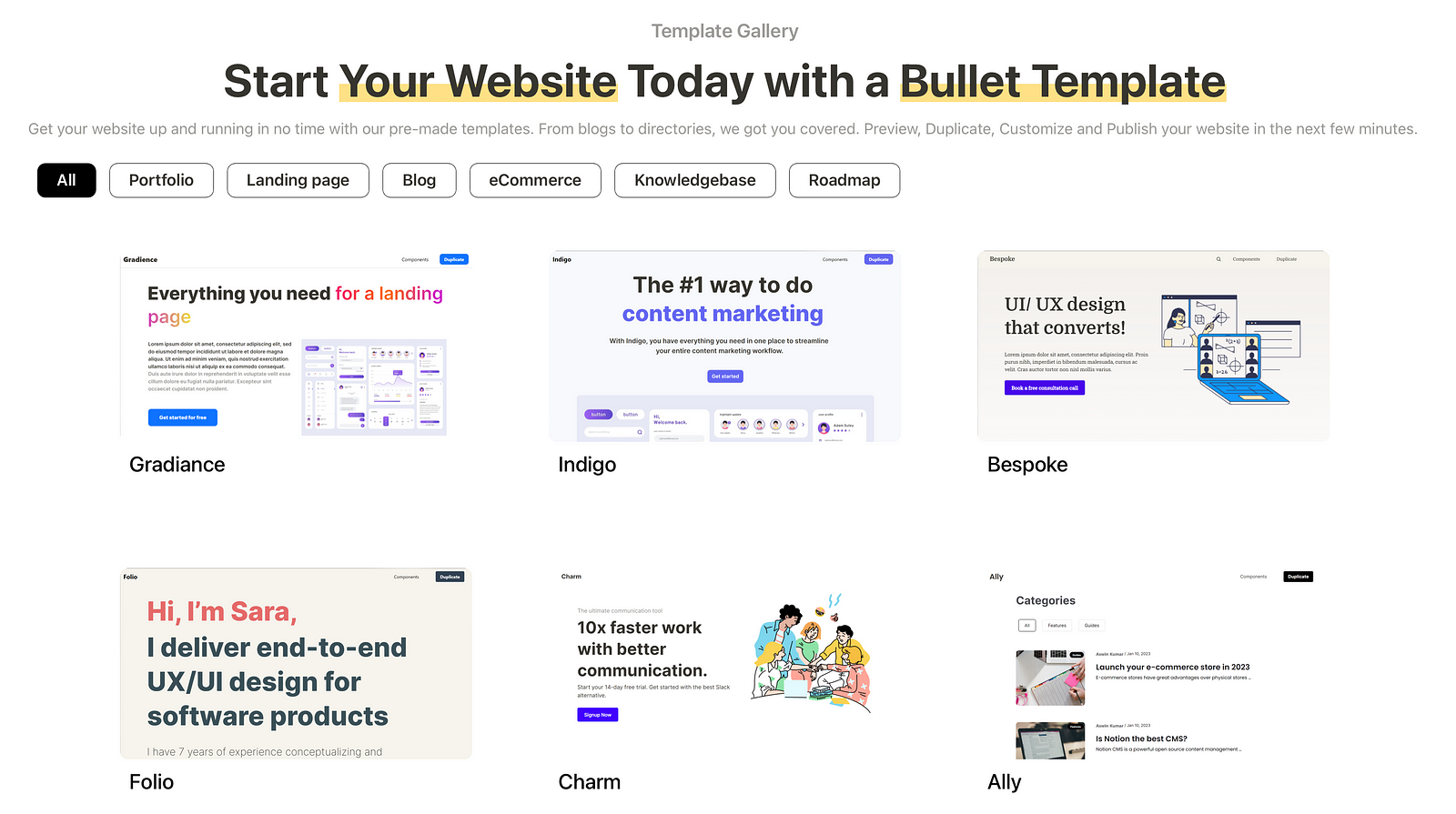
Bullet is relatively new. It offers many of the same features Feather and Super do, but in a simpler package. You can not only create blogs with Bullet, but also simple landing pages and other websites.
Since Bullet in its early stages, the developer runs an incredibly valuable lifetime deal for the platform.
You get lifetime access for $69 for 1 blog right now*.
This early bird deal won’t stay forever. So hurry, if you’re interested.
To Bullet.so*
The bottom line
Use Notion to build your blog. No code, no hassle. Connect to Notion in minutes, set everything up, pick a theme, and you’re good to go.
From then on, all you need to do is write your blog posts in Notion. They’ll sync to your website and update when you change something in Notion.
It’s that simple.