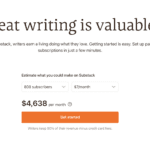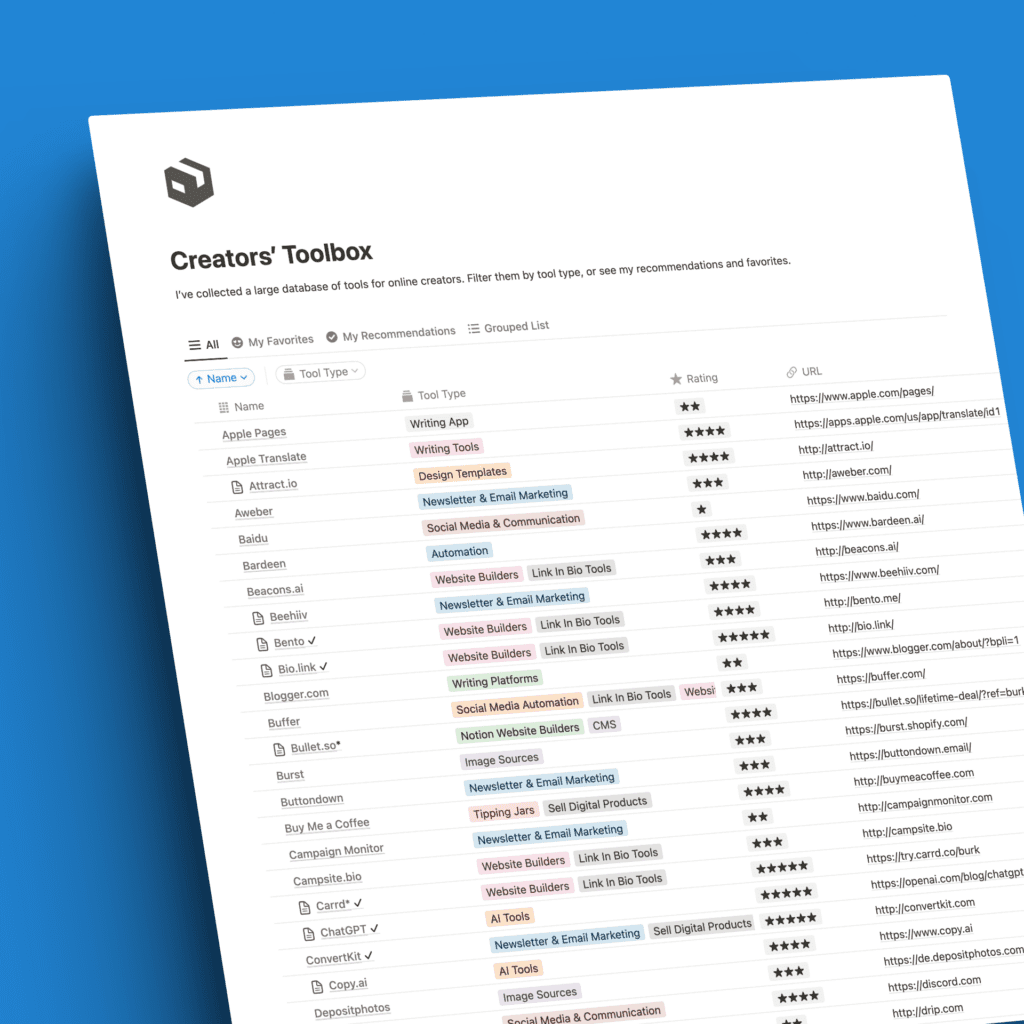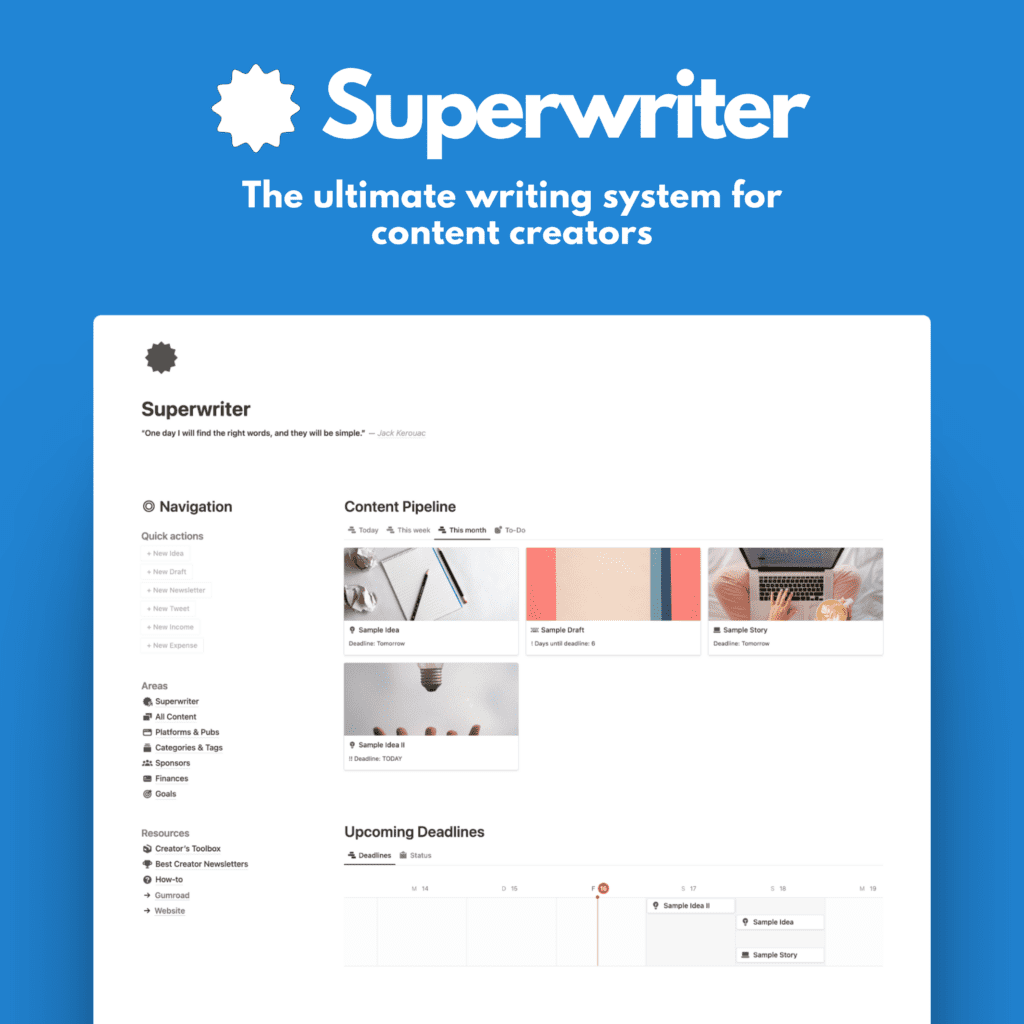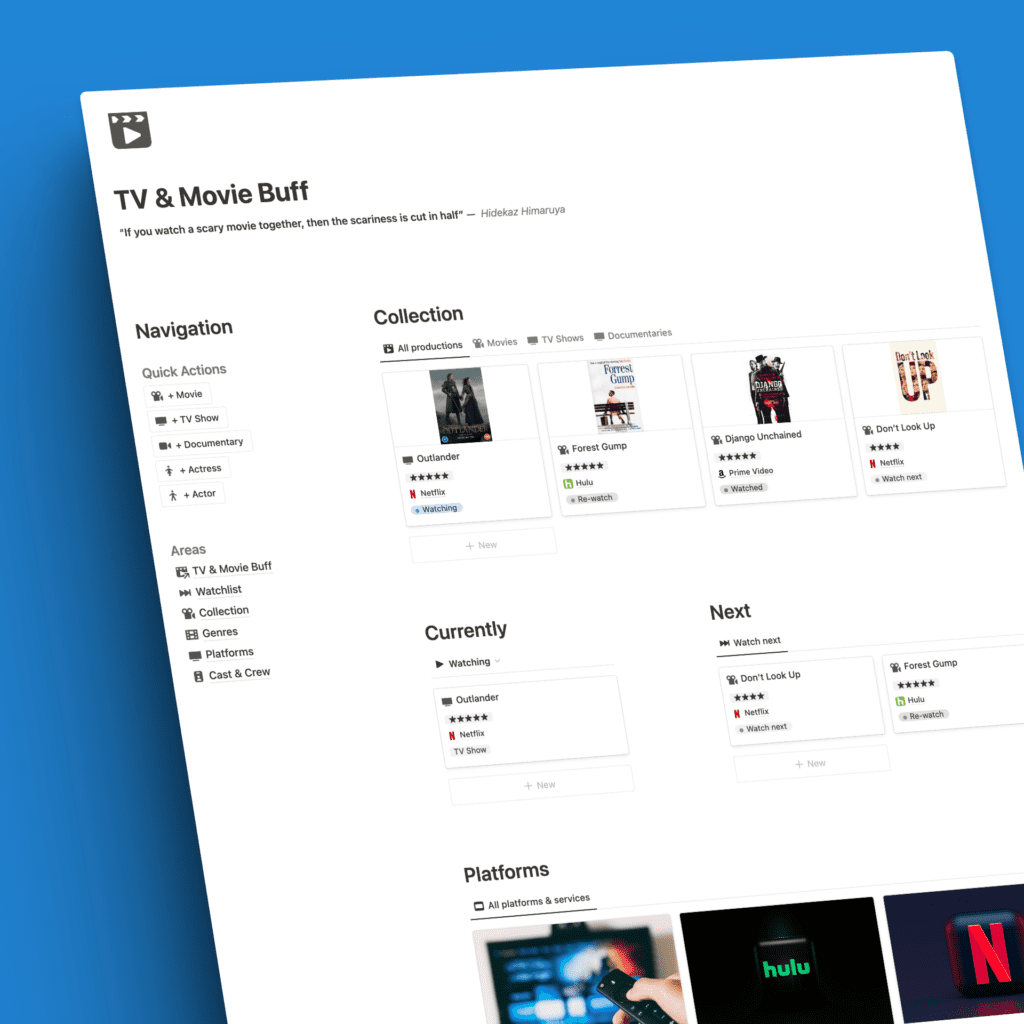I’ve seen this a thousand times: after I read something interesting, watched a cool YouTube video, or found an inspiring image on Instagram, I want to know more about the person behind this content. And what I am greeted with is a bit.ly link.
What is Bitly
I guess you’ve seen those, too. On the off chance you don’t know what Bitly is: It’s a URL shortening service. You put in a long URL, for example, a link to your YouTube channel, and Bitly will convert it into a handy short link in the following fashion: bit.ly/blabla. In this case, blabla refers to a random string of symbols or a proper name you gave that link.
Bitly is, like so many other tools, a freemium service. The basic functionality — creating and sharing multiple links — is free, but if you want the real exciting stuff, you’ve got to pay. A lot! It starts at $29 per month. A hefty price tag in my opinion. Granted, this plan gives you plenty of great features. Most importantly you’ll get a custom domain, so your link will no longer be bit.ly/blabla but rather yourdomain.com/blabla. You still don’t get everything though because there is a premium plan as well. And this will cost you $199 per month. That’s right. 200 Dollars. Of course, this offers a lot of features, but still… 200 bucks.
Why Bitly
Why would you need a URL shortening service in the first place? I explained the main reasoning behind it in the beginning. You want short links that you can post anywhere. They’re easier to read and easier to follow, especially if the user needs to type them out. This does have its downsides, however.
What’s the problem?
In a recent article, I wrote about brand identity. You — whether you’re a freelancer, startup, small business, or cooperation — need a strong brand identity. A recognizable name, logo, color scheme, and more. This is also important for URLs and links. Ideally, a link to your content should include your or the company’s name. bit.ly/blabla doesn’t really honor this.
As I mentioned above, you can do it with Bitly if you opt for the pro plan at $29 a month. You’ll get your own domain with your brand name. This fixes the brand identity issue. I still believe there’s a better way.
Alternatives
Instead of relying on the industry leader (and paying the high price), you could look for alternatives to Bitly. There are quite a few out there, as this is a lucrative (and smart) business model. Most of them do however come with the same shortcomings.
Tinyurl
A quite popular URL shortening service is tinyurl.com. It offers similar free features as Bitly and works pretty well, although I find tinyurl.com/blabla a little longish for a URL shortening service, to be honest.
Tinyurl has a few paid plans, the first being the personal plan. Here it gets more interesting because you’re “only” paying $7.99 a month for that. Sounds way better than $29, doesn’t it? But it comes with a few downsides.
The biggest: No custom domains yet. Tinyurl is planning on offering this in the future, but currently, you can’t register a domain through Tinyurl. What you can do, however, is bring your own domain, as they say. This means, you register a domain with a provider of your choice and add it to your Tinyurl account. That way, you’ll get essentially the same benefits as you would on the pro plan with Bitly.
The pro plan would be the next step up. It costs $29.99 per month. And then there’s a business plan at $199 per month.
Rebrandly
Another competitor is Rebrandly. Their domain shortening URLs look like this: brand.link/blabla. Not the shortest one out there, but a rather generic one, I feel like. Rebrandly offers an array of features, distributed among 4+ plans. Free, Starter, Pro, Premium, (and Enterprise options).
The free plans allow for an unlimited amount of link creations, Bitly is limited to 5000 clicks per month and 500 branded links in total. You’ll have the option to connect up to 5 custom domain names to your Rebrandly account. Rebrandly’s free version also comes with a good set of analytics, honors GDPR privacy regulations (which is a huge plus), and offers editable link destinations. This, for example, is not possible on Bitly’s free plan.
The next plan up is Starter which costs $29 a month and offers up to 25000 clicks per month and 5000 branded links in total. Then you’ll find the Pro plan for $69 per month which in my opinion offers the best value for the price because it is highly comparable to the much more expensive plans on Bitly and Tinyurl. Finally, there’s the Premium plan at a very hefty $499 a month. It does offer anything you need, though.
Keep in mind that you’ll have to pay for custom domains with Rebrandly! But you can order them through the service directly which is an advantage. The prices are also fine: You’ll find plenty of domain options (TLDs) for 2–4 dollars. Remember, you can use up to 5 with their free plan. Therefore, Rebrandly is cheaper than Bitly even if you get your own brand’s domain name with it. A great alternative to both Bitly and Tinyurl in my opinion.
Jetpack
A quick tip for WordPress users: Jetpack is a nice solution to create short links. You can activate URL shortening in the Jetpack settings and create a wp.me/blabla short link for each of your posts. This is a very handy alternative to Bitly. Many of us use WordPress for our websites anyway. It’s not as customizable as the aforementioned alternatives, but it does do the job of URL shortening without hassle.
Better alternative: Utilize subdomains
Now, let’s get into the nitty-gritty: I do think Bitly and the alternatives have their merits. URL shortening is a simple, yet powerful way to use links on social media, contact forms, blogs, and more. I, however, prefer another way of creating “shorter”, but more importantly, correctly branded links: Subdomain redirection.
See, if you own a domain, you already possess the perfect tool to create branded links. The shortening depends on your domain name, though. If you own a long domain — like firstnamelastname.com — your links will obviously not be as short as Bitly’s or Rebrandly’s. You’ll still keep your brand identity in check though. Let’s have a look at an example.
I have my own domain at burkr.de. It’s pretty short and resembles my brand naming on most social media platforms and work-related outlets. Furthermore, I have a greatly priced hosting service based in Germany that costs €5 per month for 3 separate domains.
At the moment my landing page for burkr.de actually redirects (301 redirects) to a campsite reference page. I wrote about that in a previous article. But I don’t just use this main domain for linking. I also utilize subdomains.
If you don’t know what a subdomain is: It’s a prefix added before your main domain, for example, link.burkr.de that basically functions as a stand-alone domain. With some hosting providers, subdomains are fairly limited. In my case, I can create up to 150 subdomains on my €5 a month plan. That’s plenty for me.
Subdomain use cases
How do I use these subdomains? Well, much like I would a Bitly account. I create short, recognizable links that redirect to the desired destination. For example, my subdomain ig.burkr.de redirects to my Instagram page. I have the same in place for all social media. Furthermore, my icons.burkr.de subdomain leads to my iOS icon design project on Gumroad.
See, how these URLs are decently short, yet honor brand awareness. And all for a pretty low price without the limitations that the free or even paid plans of the aforementioned tools suffer from. It would actually be cheaper to set up a $2 domain with the free Rebrandly plan, but in that case, I would be limited to a low number of monthly clicks. With subdomains, I don’t have a limit. The only shortcoming is the number of subdomains I can create on my hosting plan. When I run out of those, I’d need to opt for a more expensive plan at around €8.
There’s another advantage of these subdomains: I am able to quickly change the destination of a subdomain within my hosting account, rather than having to change the URL in each place online. A few weeks ago, I switched support platforms and started using Buy Me a Coffee (I wrote about this here), but I didn’t have to change the URLs everywhere. I had to only change it once in the subdomain settings. With Bitly, changing the destination isn’t possible on the free plan.
Closing thoughts
URL shortening services are a clever way of simplifying your links. This is a no-brainer. I strongly believe, everybody should be using a URL-shortening mechanism of some sort.
The more important aspect for me is brand identity, however. Brand awareness remains one of the most crucial elements for freelancers, small entrepreneurs, start-ups, and big businesses. Don’t ignore these little details when setting up and sharing your online profile! Only customers that recall your name will visit again.