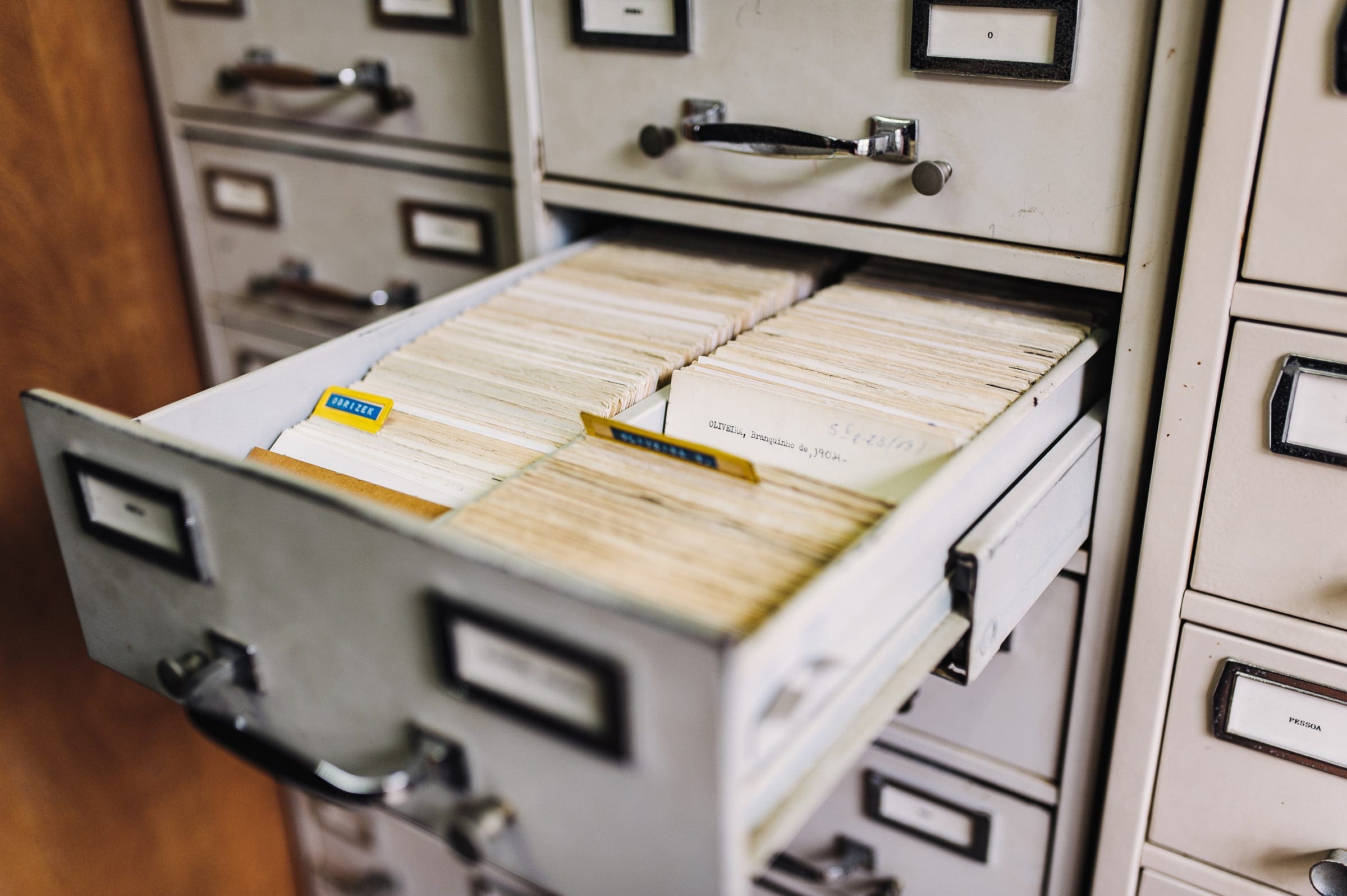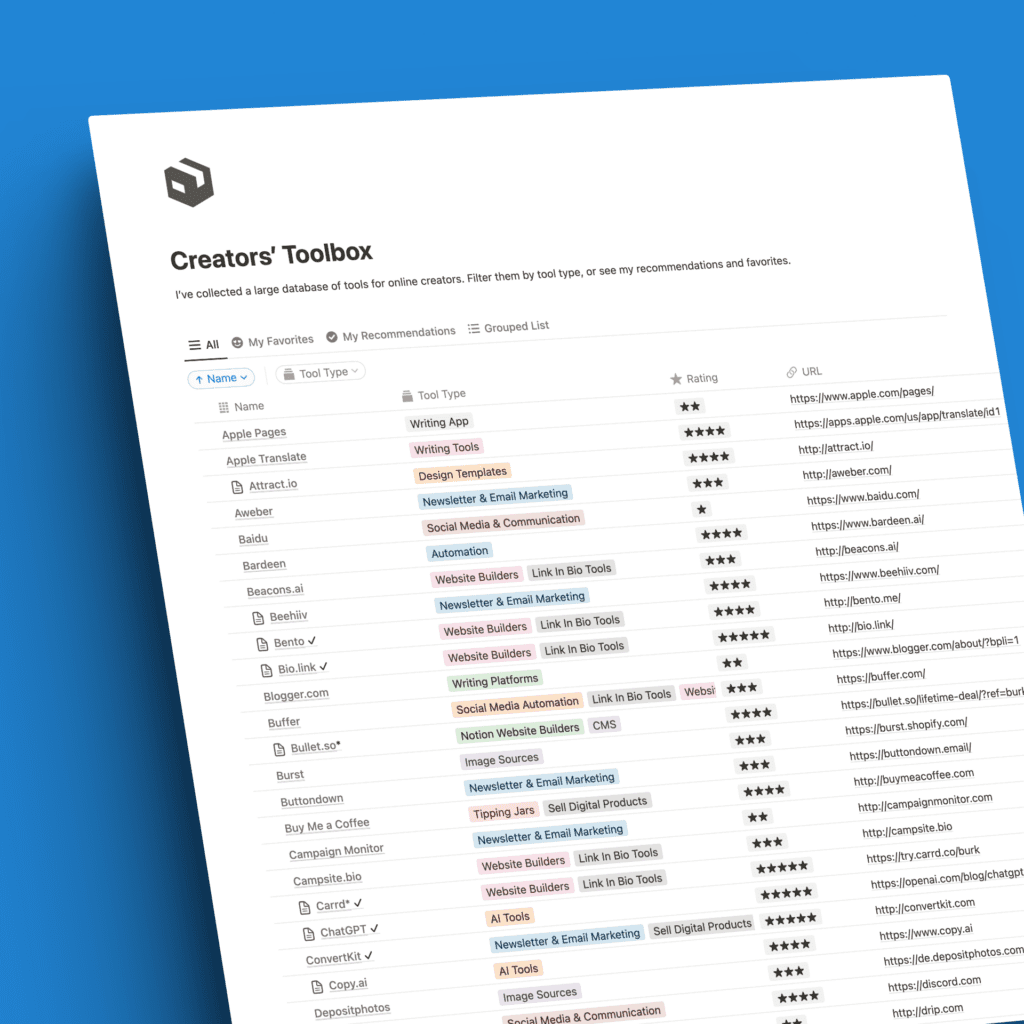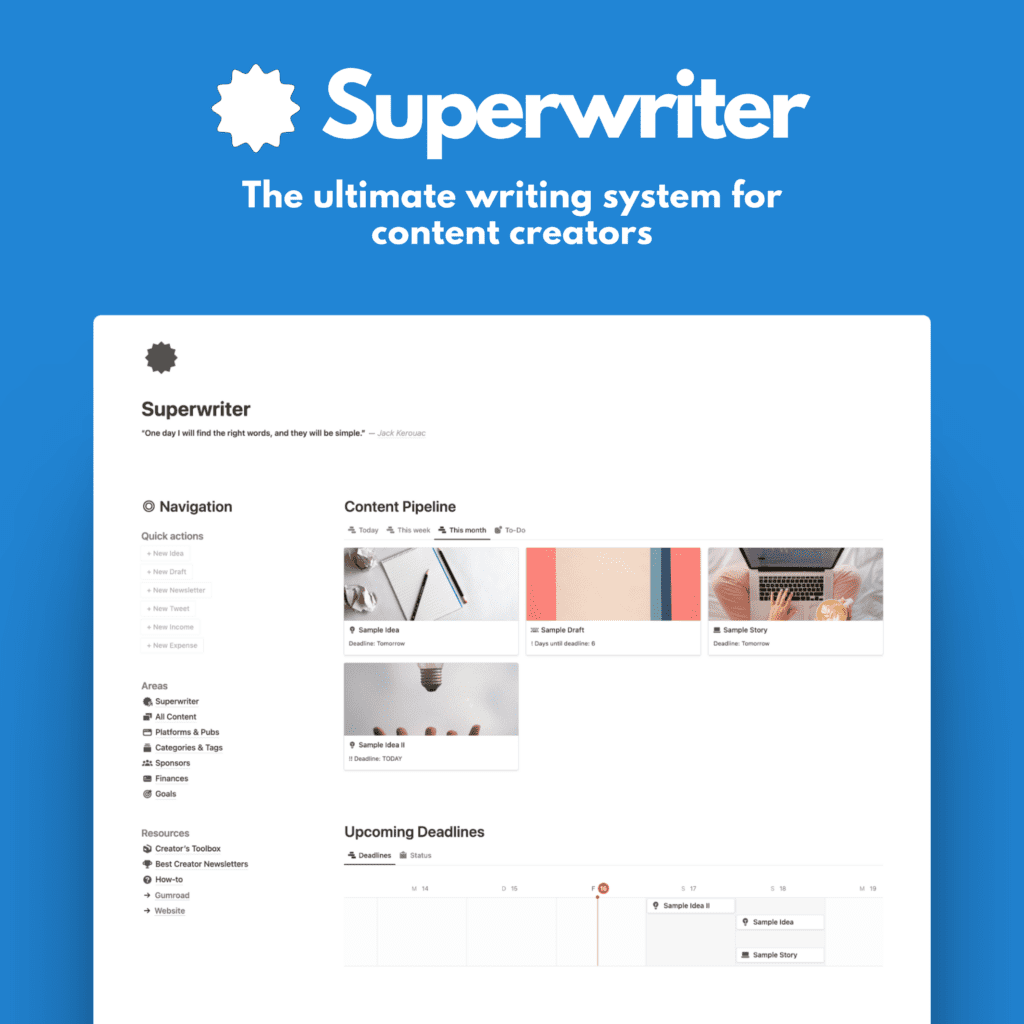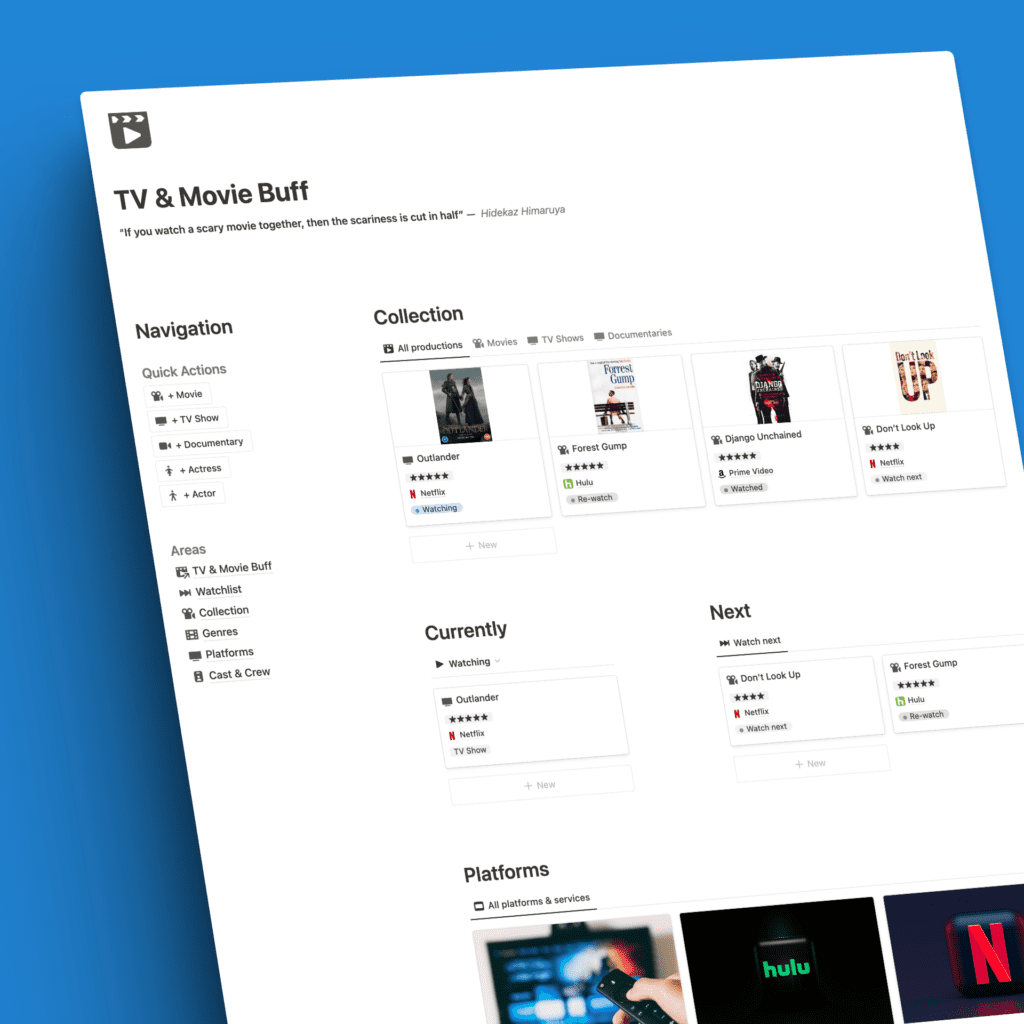25 folders here, 43 labels there, copying and pasting, and moving content to the appropriate destination.
You think you’re super organized, and everything is neatly set up?
I bet you do. But it’s killing your efficiency, and it’s completely unnecessary.
Organizational Chaos
My father has been a devoted Mac user since the early ’90s when Macs were the outlier and Windows was still cool.
Throughout the years, he has epitomized structure and organization — or so I thought.
His emails were meticulously sorted into at least 5 dozen folders, with an additional 5 layers of sub-folders beneath them.
His photos were organized into albums, carefully sorted by years, events, and locations — all done manually. Each item is meticulously dragged to its designated destination.
His files followed a strict hierarchy, neatly placed within labeled folders, sub-folders, and sub-sub-folders.
It’s perfect organization. And it’s chaos.
The Efficiency Conundrum
I used to emulate my father’s structure and routine. Every email had its designated place, every photo had a designated album, and every file had a streamlined labeling structure and destination.
It felt like heaven. Until it turned into hell.
Fifteen years ago, when I started working online, my meticulously organized system became a burden. Dozens of new emails flooded my inbox daily, then hundreds, along with new files scattered everywhere, and a photo taken every minute.
Dragging each item manually into its “correct” place in my organizational system took ages. Every single day.
The system was killing my efficiency.
Then It Clicked
Why do we feel the need to label and organize digital items in folders? It’s the old way of handling paper, isn’t it?
Each paper document had its designated place — a folder, a binder, or a cabinet. Easy to locate, find, and reference.
It made sense for paper. But it’s completely wrong for digital files.
And then, something clicked. My system changed.
What’s the one thing digital systems offer that paper organization never could?
Search!
We now have advanced search capabilities based on natural language understanding.
Search makes manual organization irrelevant, for the most part. No need for folders, labels, or albums.
Instead, embrace the logic of search terms.
How to Search
- Need to find an email? Search by address, time span, title, content, recipient, or any other advanced option that includes natural language understanding.
- Looking for a specific photo? Search by location, time, person, objects, titles, and more.
- Need a file for your tax report? The same logic applies.
I revamped my system. Instead of multiple layers of folders, labels, and sub-items, I now follow a two to three-step logic for all my digital stuff.
Three “folders”:
- Inbox
- Archive
- Trash
Emails with action items stay in the inbox. Once completed, they go to the archive. The junk goes in the trash.

Pictures
Photos follow an even simpler approach.
They go into the iCloud library, automatically tagged with location data, person detection, object recognition, and metadata. Google Photos works similarly. Unwanted pictures go to the trash. A streamlined two-step setup.
No need to categorize every picture. Just search for a person, a city, a date, a pet, or a landmark. It’s all there.
Files
Files operate similarly. Important documents go into the archive. Yes, one big folder with everything in it. The rest go to the trash.
With files, only the naming convention matters to a degree. I name my files in the same format, with the date in the beginning, followed by the title (which is often a short description and keywords of the content).
But even that is overrated nowadays, as many operating systems support optical character recognition (OCR), meaning you can search for text within documents like PDFs. You’ll find everything with a few keywords.
Again, search is the superpower.
Too Simple?
Undoubtedly, this setup will be too simplistic for some people. Some may need to separate personal and work life or require alternative forms of digital documentation. Many businesses require more complex systems.
However, I’ve been running both my personal and work life, including my day job and multiple side hustles, using this simple, minimal setup centered around search.
I haven’t encountered any issues. I quickly find what I need, promptly handle incoming documents, emails, and photos, and delete everything I don’t want.
It works for me.
If you’re feeling overwhelmed by your digital clutter, try a simpler approach. Ditch the folders and labels and focus on search. You might be surprised at how much more efficient you can be.