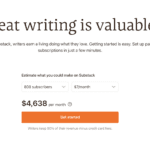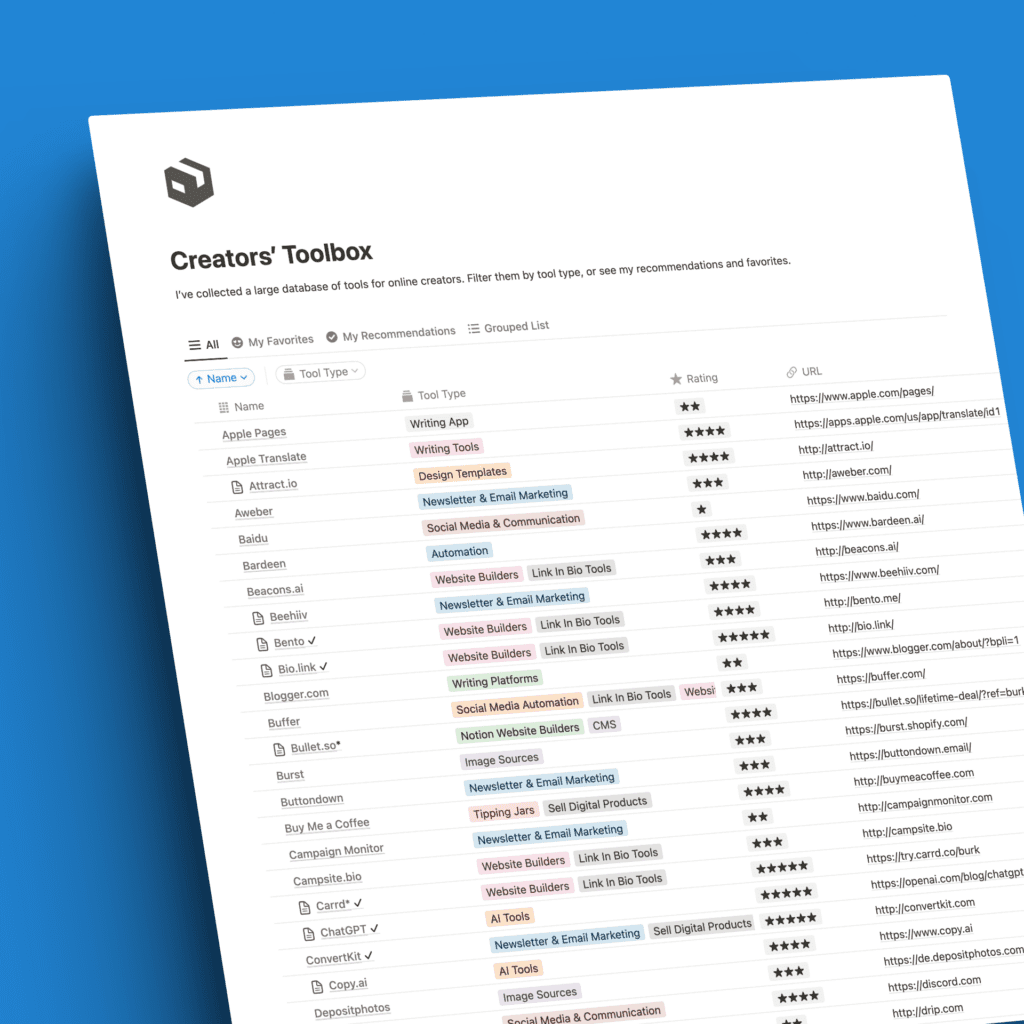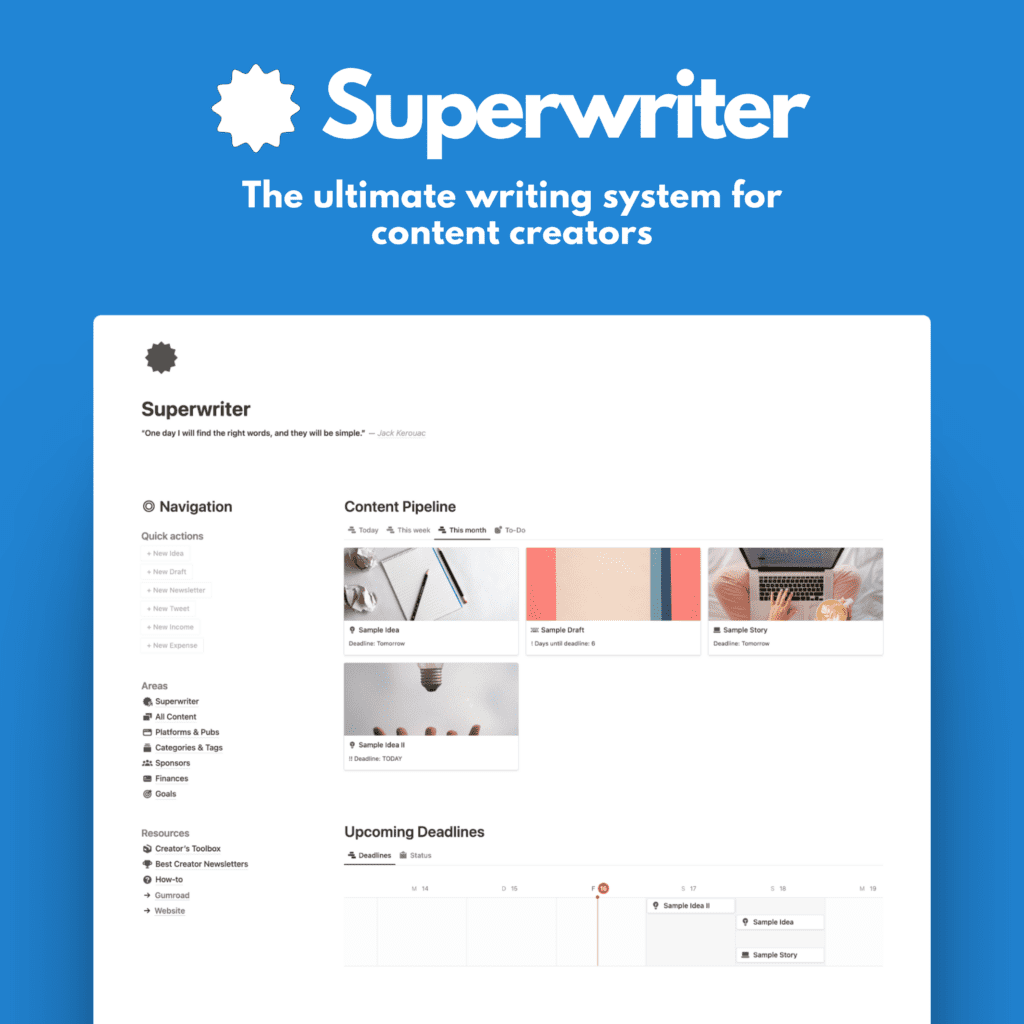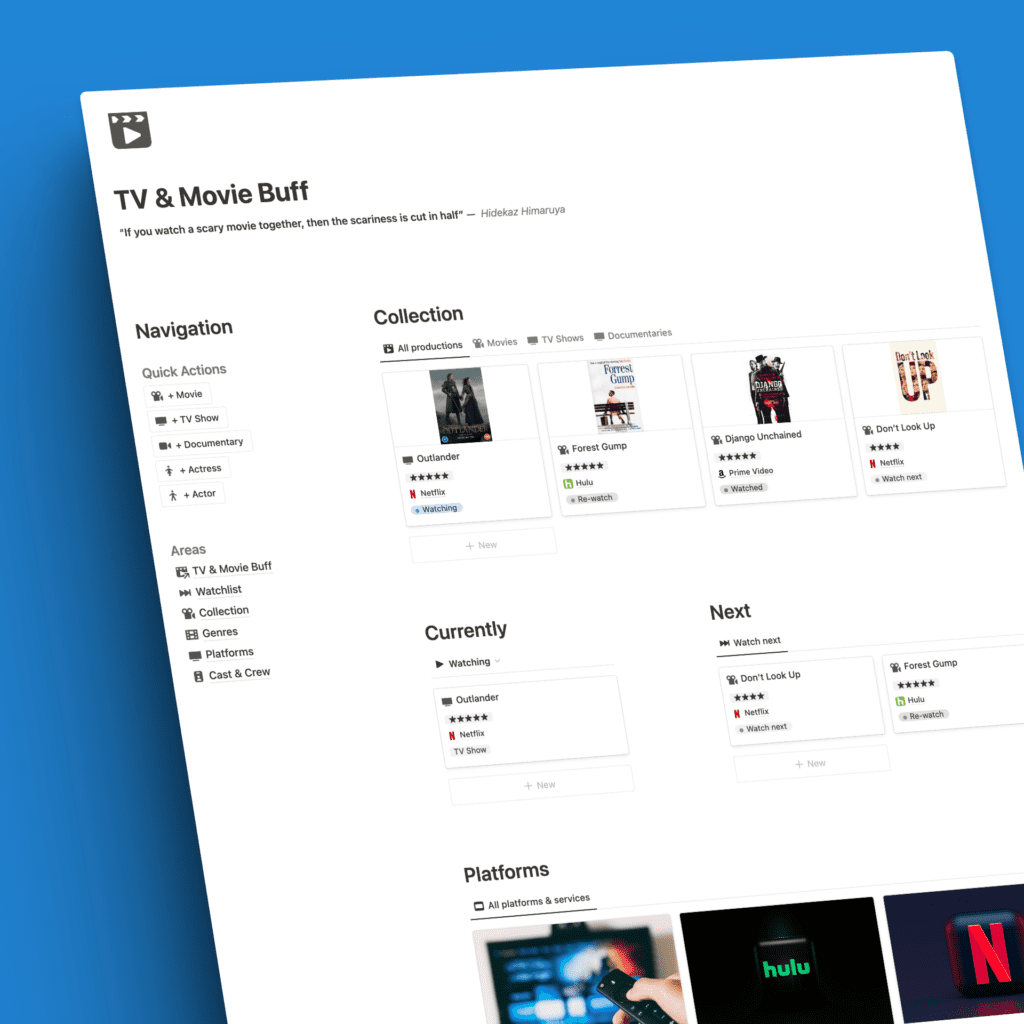Does it sound like a scam? It might give off that impression, but it’s actually legitimate. This free tool serves as a great foundation for creating simple video formats that don’t involve recording or speaking. Moreover, these video formats have been popular on YouTube for some time now. Let’s delve into it!
Fascinating Data
Frankly, I’m not entirely sure why these types of videos attract so many viewers, but they do, and that’s what matters. I’m referring to animated data visualizations or animated statistics. Let me provide you with a real-life example. Check out this channel called “Data Is Beautiful.” It’s filled with what we call “animated bar chart races,” a type of video animation that visualizes extensive data tables. Regardless of the subject, it works effectively for almost anything.
Here’s the astonishing part: According to estimates from Socialblade (which offers a wide range of estimates, to be clear), the channel “Data Is Beautiful” was earning anywhere between $5K and $80K annually on YouTube in the past.
While these figures are not precise, based on my experience (and considering Socialblade’s estimations on my own YouTube channels), the actual earnings likely fall somewhere in the middle or upper half of the range. Let’s imagine this scenario to be true. It means this channel is effortlessly making around 30-40K per year with animated data videos.
But wait, there’s more! This channel was established in 2017 and has only uploaded a total of 70 videos. Therefore, the channel earns 40K a year for just 70 videos over a span of 5 years.
The Tool
Now, let’s discuss the free tool you can use to create these types of videos. The website is called flourish.studio. On this platform, you have access to various visualization formats and options, including maps, charts, and animated graphs.
Bar Chart Race
One specific format that fits our purpose is the “bar chart race.” With this format, you can create an appealing animated bar chart on any topic you desire by inputting the relevant data points. You might wonder where to obtain the data. That’s the tricky part, but there are a couple of options:
- You can generate the data yourself. For example, if you wanted to create a bar chart race illustrating the development of COVID-19 worldwide from its inception until now (which is a great idea, by the way, so please don’t steal it), you could manually gather all the numbers from the World Health Organization (WHO) pages. However, this approach would require a significant amount of time and effort.
- Alternatively, you can search for readily available data spreadsheets. Numerous websites provide data on various topics in the form of CSV files, which you can directly upload to Flourish and utilize in the bar chart race.
I’ve personally employed both methods. For smaller topics, I collected the data myself. For instance, I created a video depicting the evolution of humans from early apes to modern humans. In this case, I manually gathered the data points and entered them by hand. Although the format I used was a line chart race, the concept remains the same. I’ve also utilized pre-filled spreadsheets for other projects, such as data on crime rates or population growth. Simply search online, and you’ll find numerous sources of data.
The Bottom Line
Many people often ask me about faceless YouTube channels and how to create content for such channels. Flourish is an incredible and free tool that caters to various types of videos, none of which require recording, speaking, or extensive editing. It may take some time to grasp its functionalities, but once you get the hang of it, you’ll realize the immense possibilities Flourish offers. As exemplified by the channel